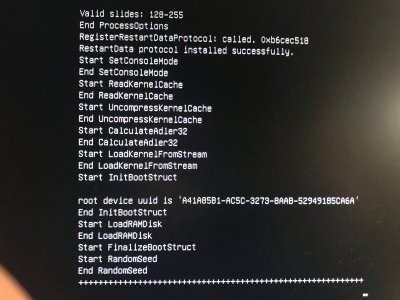- Joined
- Jan 19, 2018
- Messages
- 1
- Motherboard
- Asus X99 Deluxe 3.1
- CPU
- i7-5820K
- Graphics
- GTX 980 Ti
Hey, I think you should try high sierra, If you want I can post my efi for 10.13.6 and my bios settings. That guide for sierra is highly outdated, in my new setup I've followed KGP's amazing guide and all works flawlesly. All ! for the motherboard, there is no difference between asus x99 deluxe and asus x99 deluxe u3.1, apart for the usb 3.1 card.
Could you post your efi folder and bios settings please? I'd very much appreciate it, I'm newer to hackintosh but I keep having optimization issues that I've spent hours on trying to fix. I have pretty much the same exact setup as you but I followed KGPs recent guide and I'm still running into problems when it comes to optimization, my hardware is the exact same as your current setup. It just would help greatly to see someone else's EFI and bios running the same hardware.
P.S. is there a certain bios version that's best for this?
Thanks,
Wewooo