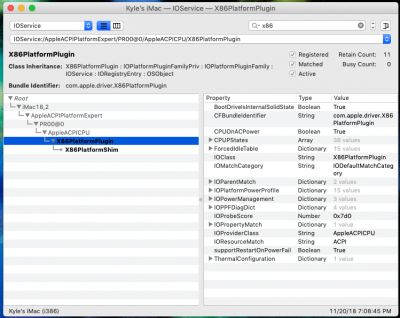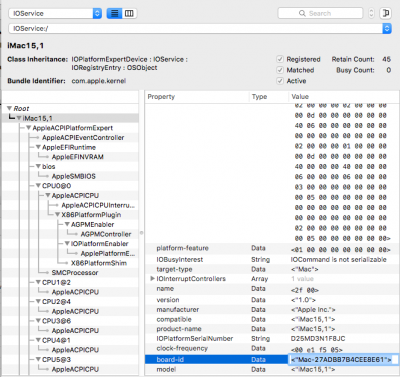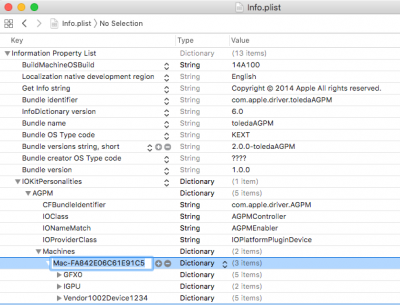toleda
Moderator
- Joined
- May 19, 2010
- Messages
- 22,834
- Motherboard
- Asus Maximus VII Impact
- CPU
- i7-4770K
- Graphics
- RX 560 + HD4600
- Mac
- Classic Mac
- Mobile Phone
Nvidia GPU only, see Post #1Thought it had to be 4
Not aware of work to valid HW monitor to gpu-zi used HW monitor/terminal for mac and gpu-z for windows
Suggest same experiment on iMac 27 w/Pro 580 (mobile)card runs(and feels) hotter in macOS and fans spin up at 52, cool down to 45 and stop spinning. Warms back up to 52. Starts spinning, Repeats every few minutes