This is the output from Intel Power Gadget for my i7-4790K CPU.
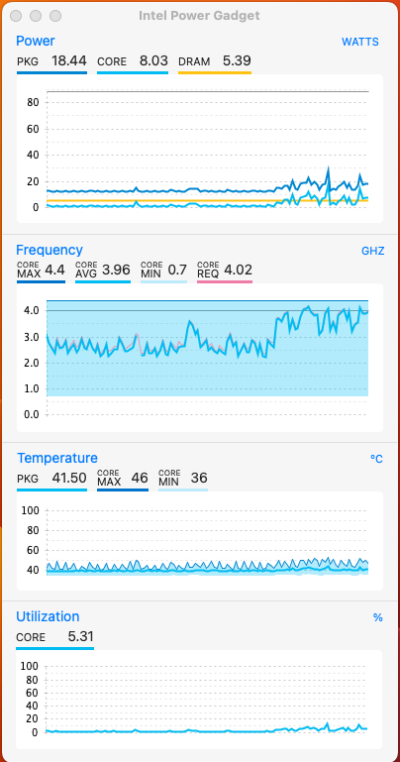
As you can see more than just the few Power settings you are seeing. This is running macOS Ventura on my iMac 1 system in my signature. Using the SSDT-PLUG.aml generated from my system DSDT.aml and Corpnewt's SSDTTime python script.
I can't use the PluginType option as I am using OpenCore not Clover.
I don't think your ideas of what CPU power management involves is wrong. It just isn't working on your system.
This could be due to another config.plist entry, which clashes with, or fails to implement the CPU PM settings. The most likely place for this is the KernelAndKextPatches section of your config.plist.
These are the Kernel Settings you are currently using.

All set to False.
These are the Kernel Settings I used with my Haswell systems.

Not all set to False.
You may want to try changing the three settings Enabled/True above in your setup. While using the Generate > PluginType=True option.
Revised config.plist for Haswell system.
I have attached a copy of a config.plist I would use with a Haswell system like yours. Have a look at it and see the differences between your and my config's.
The biggest differences are as follows:
- I have the IGPU framebuffer (Headless) in the Device > Properties section of the config.plist, not the Graphics section.
- The only entry in the Graphics section is the 'RadeonDeInit=true' option.
- I use the iMac15,1 SMBIOS for macOS up to and including Big Sur (no serial etc. in the config), not the iMac14,2 SMBIOS.
If you want to try this config.plist just regenerate the iMac15,1 SMBIOS in Clover Configurator and check it against the Apple Services database using the Check Coverage button.
Copy your current EFI to the EFI partition on a spare USB drive, and replace your current config with this one, after renaming it to config.plist.
You may need to use the F11 key to clear NVRAM and reboot the system, when you reach the Clover boot screen. This needs to be done before you try to boot macOS, otherwise some settings from your current config may clash with the new settings.
If you post a copy of your system DSDT.aml I could generate an SSDT-PLUG.aml for your system.
 Current setting PluginType=False
Current setting PluginType=False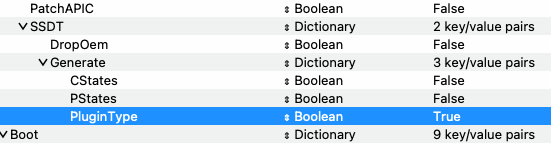 Revised setting PluginType-True
Revised setting PluginType-True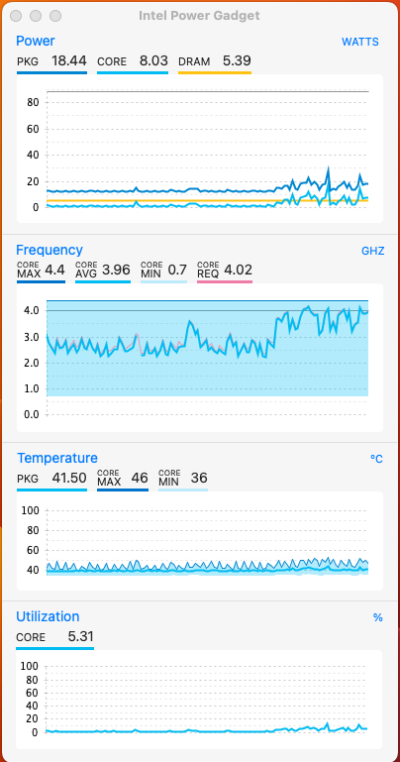
 All set to False.
All set to False. Not all set to False.
Not all set to False.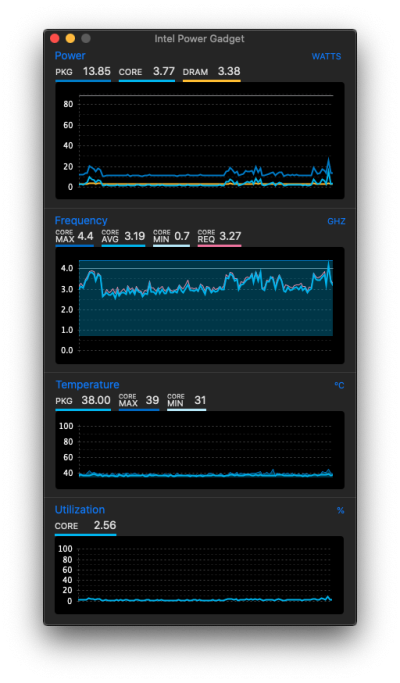

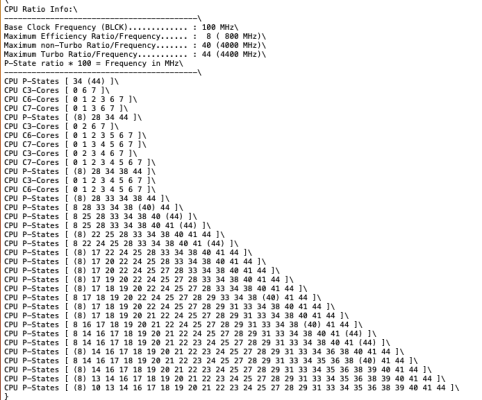 CPU Power States, many more than you reported.
CPU Power States, many more than you reported.
 www.tonymacx86.com
www.tonymacx86.com
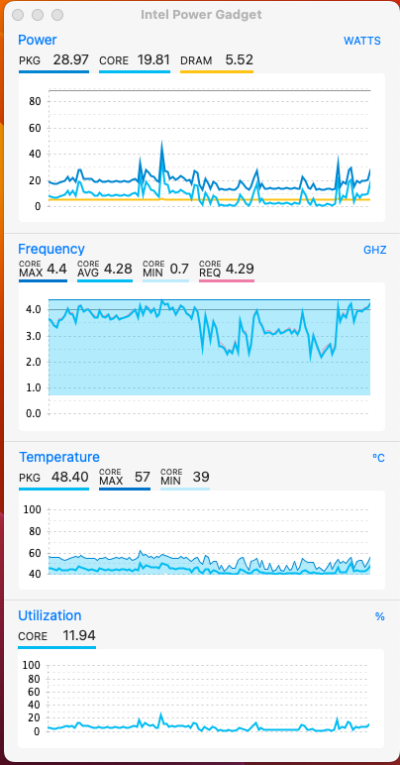
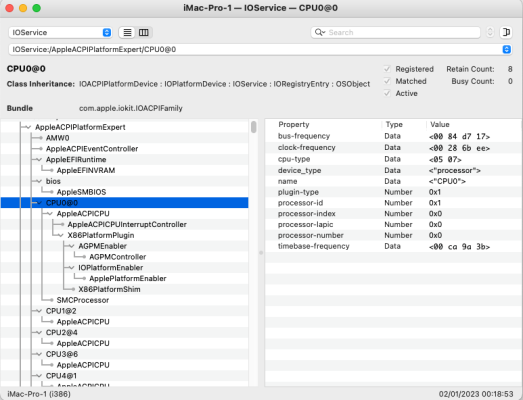 CPU0 - X86PlatformPlugin etc. shown
CPU0 - X86PlatformPlugin etc. shown