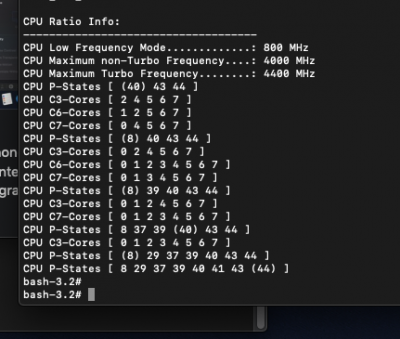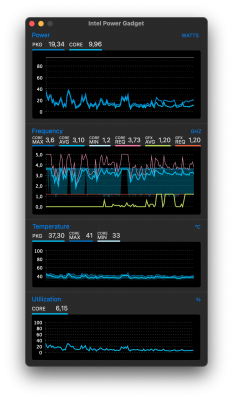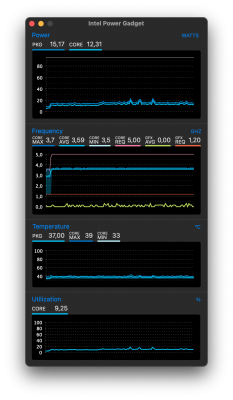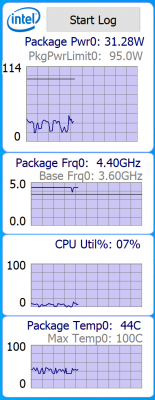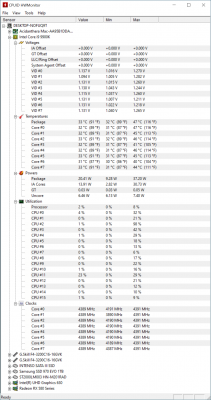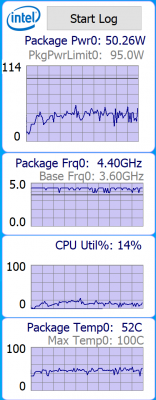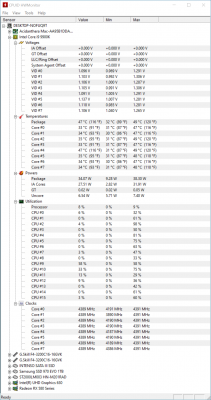Hey all. I built a hackintosh following
glasgood's guide. Everything works (except wifi/bluetooth related things because I'm yet to buy a compatible card). My only issue is that some processes use over 100% of CPU, such as Mail.app, or Sonarr. Temps start soaring, fans start blasting.
This thread seems very relevant to me, but unfortunately a lot of the terminology is over my head. I'm not confident with all of the steps listed, so I'll just recap what I believe I need to do, and if someone could correct any mistakes I'm about to make, that would be lovely. So:
1. Back up using SuperDuper and copied over EFI folder from my main drive
2. Download and install IOReg, Intel Power Gadget, EFI Mounter and Xcode. I don't need to download AppleIntelInfo.kext, because it seems this isn't required when using Hackintool.
3. Restart
4. Open IOReg and hit File>Save a Copy As...
5. Call it whatever I want.
6. Open Hackintool and click on Utilites at the top, then click Get AppleIntelInfo
7. Select all of the text that Hackintool generates in the window above, and copy and paste the text into a text doc and call it AppleIntelInfo.txt (or should I change the extension to .kext?)
8. Open Clover Configurator and Mount the EFI on my main drive
9. I don't have EFI/CLOVER/ACPI/Patched/SSDT.aml, I have EFI/CLOVER/ACPI/Patched/SSDT-6-A M I.aml, AND DSDT.aml. Should I remove both or just one?
10. Open Xcode and open EFI/CLOVER/config.plist
11. Set the following states:
- DropOEM/NO
- Generate/CStates/NO
- Generate/PStates/NO
12. Under Generate/PluginType/, should I choose NO or YES? I don't understand the following:
- No entry or NO (with XCPM ssdt or ssdtPRGen ssdt)
- YES (no PM ssdt)
How do I find out if my system is "with XCPM ssdt or ssdtPRGen ssdt or no PM ssdt"? I don't know what any of this means
13. My CPU doesn't have integrated GPU -- I only use the RX 580. Does this mean I skip steps 6 (PM ssdts (If using 5. Clover Settings, skip to Step 7. GPU)) and 7 (GPU: All Systems/CLOVER/config.plist/ACPI/DSDT/Patches/Item 0/Intel GPU PM- Rename GFX0 to IGPU) and just restart and I'm done?
Finally, About This Mac is showing my CPU as an Intel Core i9 processor, when it's a core i7. Is this going to cause issues?
Thanks in advance for your help (and patience!).
Ben