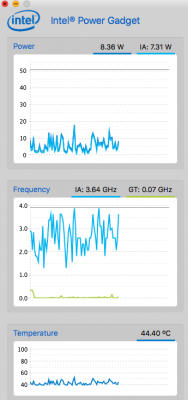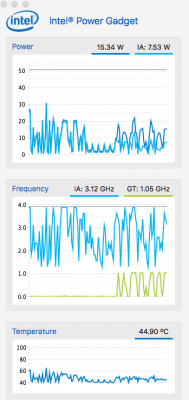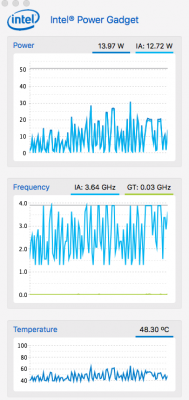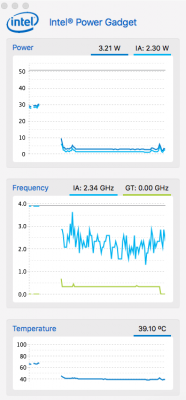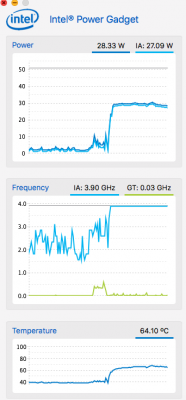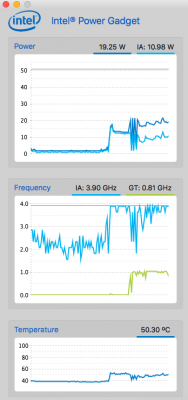toleda
Moderator
- Joined
- May 19, 2010
- Messages
- 22,834
- Motherboard
- Asus Maximus VII Impact
- CPU
- i7-4770K
- Graphics
- RX 560 + HD4600
- Mac
- Classic Mac
- Mobile Phone
My mistake, load AppleIntelInfo.kext, start IPG, run benchmark, short idle, take scream shots, cat AppleIntelInfo.kext and unload.ran Geekbench tests