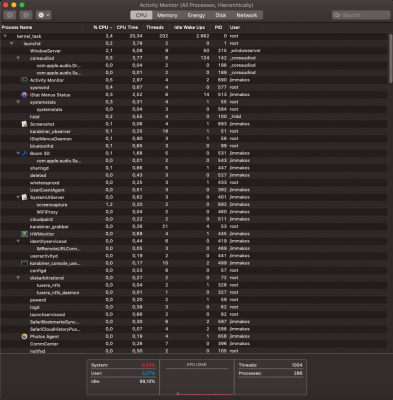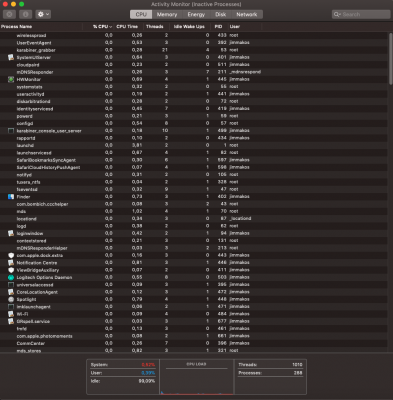Prerequisites
Installing WhatEverGreen will take care of renaming all of the required ACPI identities for us so if you have any of the following Clover ACPI Fixes/Renames in your config.plist you should remove or disable them:-
- Change/Rename GFX0 to IGPU
- Change/Rename PEG0 to GFX0
- Change/Rename HECI to IMEI
The above Clover ACPI Fixes/Renames use a global/generic method of renaming the ACPI identities in the DSDT that can cause problems for us later on. WhatEverGreen finds the DSDT code that requires new ACPI identities using device specific identifiers and thus does a much better job.
Note: There is one exception to the above rule, if you have a laptop and are using @rehabmans method to enable the backlight control then you should keep the Change/Rename GFX0 to IGPU ACPI fix in place otherwise the code in the hot-patch SSDT-PNLF.aml will not work correctly.