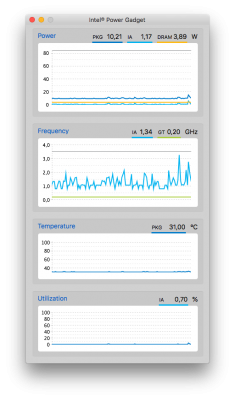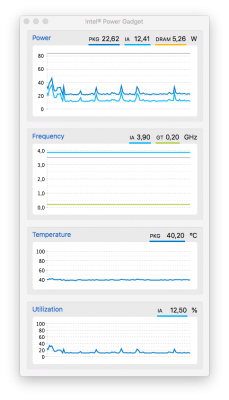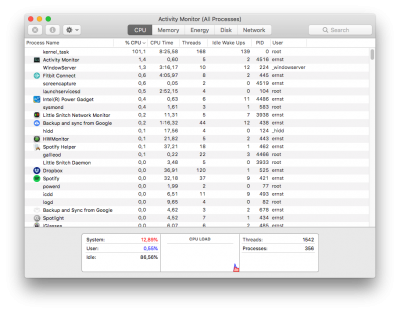I've been trying to get my build to go to sleep for weeks. I don't have a baseline to share anymore but I've pretty much done everything I can think of. The problem is the it basically goes to sleep and immediately wakes up. I'm using an 8700K (thats overclocked) and the newer NZXT N7 Motherboard, and a Zotac NVIDIA GeForce 1980Ti Amped! Extreme with a Kranken x52 mounted with a Kranken G12. I'm using the MacPro instead of the iMAC SMBios cause it works better when my build. I've also successfully implemented PM for the GPU but it didn't make a difference. I also have all sort of settings I've tried at this point which may or may not be right however I've managed to get all my PCI cards, USBs, and pretty everything else working properly. Just this damn sleep issue.
I've tried doing the PluginType, PluginType=1, and the XCPM but none of those worked.
I've attached my config.plist and the dump of the AppleIntelInfo