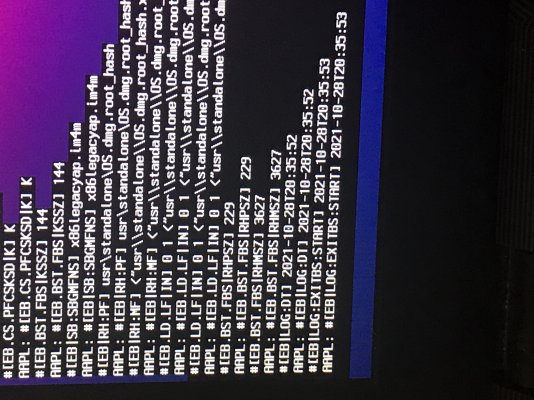- Joined
- Jul 19, 2021
- Messages
- 12
- Motherboard
- RAZER Blade 15" 2020 Advanced
- CPU
- i7-10875H @ 2.30ghz
- Graphics
- Intel UHD 10th gen / nVidia RTX 2080 Super MAX-Q
- Mobile Phone
Hello tonymacx86 community!
I'm having an issue installing the macOS Monterey update on my ASUS GL552VW Laptop.
I've got everything working in Big Sur including iServices without a problem.
Hardware
Model Identifier : MacbookPro13,3
CPU : Intel(R) Core(TM) i7-6700HQ CPU @ 2.60GHz
Generation : Skylake
Graphics : Intel(R) HD Graphics 530 (Supported) & NVIDIA GeForce GTX 960m (Not Supported)
Opencore
EFI folder linked below
Any assistance would be greatly appreciated!
I'm having an issue installing the macOS Monterey update on my ASUS GL552VW Laptop.
I've got everything working in Big Sur including iServices without a problem.
Hardware
Model Identifier : MacbookPro13,3
CPU : Intel(R) Core(TM) i7-6700HQ CPU @ 2.60GHz
Generation : Skylake
Graphics : Intel(R) HD Graphics 530 (Supported) & NVIDIA GeForce GTX 960m (Not Supported)
Opencore
EFI folder linked below
Any assistance would be greatly appreciated!