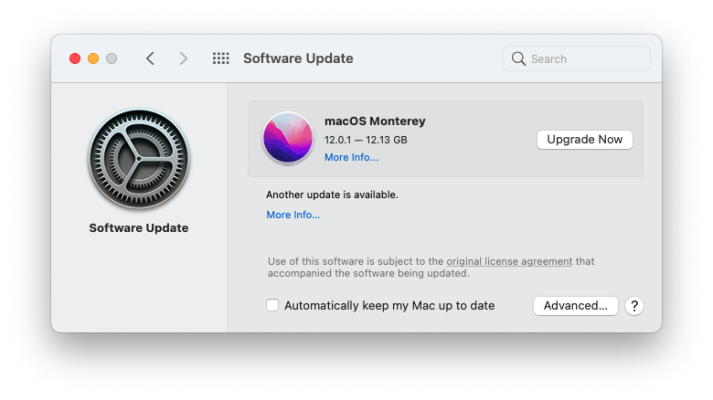- Joined
- Nov 17, 2009
- Messages
- 7,367
- Motherboard
- Z370N WIFI
- CPU
- i7 8700K
- Graphics
- HD 630
- Mac
- Classic Mac
- Mobile Phone
What we know about 12.0.1 so far...
- macOS Build 21A559
- Release version is macOS Monterey 12.0.1
- Install macOS Monterey Application size: 12.13 GB
- Graphics drivers update
- First version of macOS without NVIDIA graphics support...
- Unofficial (rollback) NVIDIA support here
- Updated bootloader required for installation. Update to latest OpenCore (0.7.4+) or Clover (r5141+) release
- Updated AppleALC, Lilu, VirtualSMC and WhateverGreen may be required.
- New system definition (SMBIOS) requirements
- Official list of acceptable Mac system definitions here.
- Established Bluetooth fixes for Broadcom may not work for installation- for solutions see here and here
- Make sure the software you use has been updated with macOS Monterey compatibility before updating.
Related:

Update Directly to macOS Monterey
Established users of macOS Big Sur who wish to update directly to macOS Monterey can do so just like a regular Mac would. This fully native method requires no USB creation or preparation and allows you to keep all of your files and settings. Before you begin, we strongly recommend performing a...
 www.tonymacx86.com
www.tonymacx86.com

How to Create a macOS Monterey Public Beta Installation USB
Here's a quick guide to create a macOS 12 Monterey Public Beta Installation USB. Please note, this guide is not universal, and may not work for all systems. STEP 1: Download macOS Monterey Public Beta 1. Enroll in the Free Apple Beta Software Program 2. Download Public Beta Access Utility 3...
 www.tonymacx86.com
www.tonymacx86.com

macOS 12 Monterey Public Beta is Now Available
The macOS 12 Monterey Public Beta is now available. Apple wants as many users as possible to test macOS Monterey to provide constructive feedback before the official release later this fall. To participate in the free Public Beta, you must enroll in the Apple Beta Software Program using your...
 www.tonymacx86.com
www.tonymacx86.com

Apple Previews macOS 12 Monterey - Available Fall 2021
Today at WWDC Apple previewed the next major revision to its macOS operating system, macOS 12 Monterey. The new version of macOS has updated core features such as Universal Control, Airplay for Mac, Shortcuts, and Safari. A Developer Preview version will be available immediately for registered...
 www.tonymacx86.com
www.tonymacx86.com

Official List of Apple Macs that can run macOS Monterey
iMac Late 2015 and later Model Identifier: iMac16,1 Mac Pro Late 2013 and later Model Identifier: MacPro6,1 iMac Pro 2017 and later Model Identifier: iMacPro1,1 Mac mini Late 2014 and later Model Identifier: Macmini7,1 MacBook Air Early 2015 and later Model Identifier: MacBookAir7,1...
 www.tonymacx86.com
www.tonymacx86.com
Last edited: