Edhawk
Moderator
- Joined
- Aug 2, 2013
- Messages
- 6,321
- Motherboard
- Asus ROG Strix X570-F Gaming
- CPU
- Ryzen 9 3900X
- Graphics
- RX 6700 XT
- Mac
- Mobile Phone
Alongside the Big Sur 11.5 and Catalina 2021-004 updates Apple have released a Security Update for macOS Mojave 10.14.6.
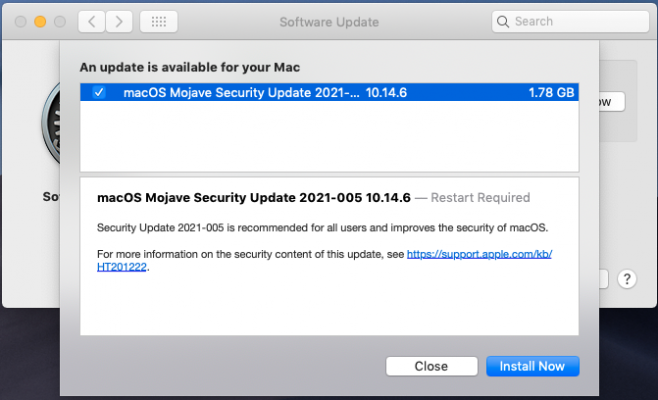
This was a 1.78 GB download, took 10-15 minutes to install, wasn't timed.
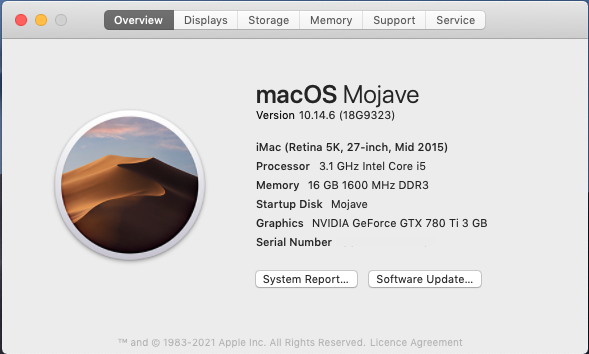
Mojave has been updated to (18G9323) with this update.
Run on my Z87X i5-4440 GTX 780Ti system with OpenCore 0.7.1 and all the latest kexts required for the system.
EDIT: 9th August 2021
The Standalone updater for Mojave is now available from Apple - Download, credit Jamesbond007 for confirming its availability.
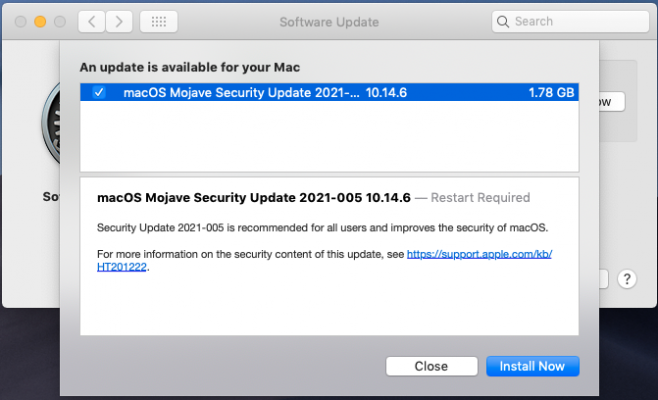
This was a 1.78 GB download, took 10-15 minutes to install, wasn't timed.
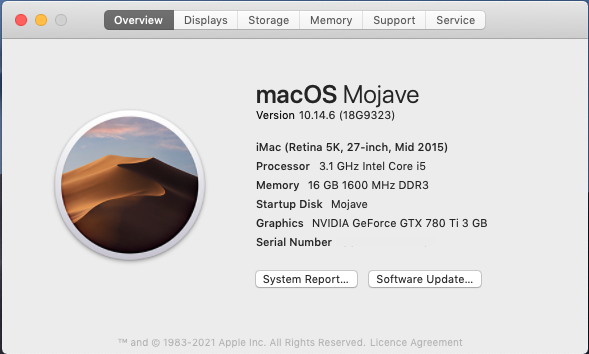
Mojave has been updated to (18G9323) with this update.
Run on my Z87X i5-4440 GTX 780Ti system with OpenCore 0.7.1 and all the latest kexts required for the system.
EDIT: 9th August 2021
The Standalone updater for Mojave is now available from Apple - Download, credit Jamesbond007 for confirming its availability.
Last edited:
