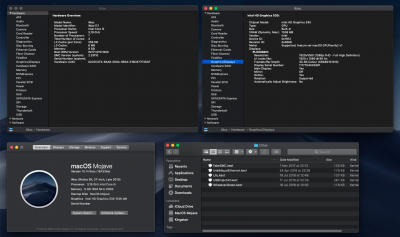pastrychef
Moderator
- Joined
- May 29, 2013
- Messages
- 19,458
- Motherboard
- Mac Studio - Mac13,1
- CPU
- M1 Max
- Graphics
- 32 Core
- Mac
- Classic Mac
- Mobile Phone
is there an explanation for these flags? - I add these guys blindly without really knowing their purpose. Indeed even without them I was still able to boot Mojave no problem. I have the following 3 included -alcbeta -shikigva -lilubetaall and believe the shikigva has something to do with ATI graphics. No idea in truth what it does nor the others... (allow these kexts in beta builds???)
Another one I'm curious about is whatevergreen.kwxt. What was/is it's purpose? I can only assume that the AMD RX cards only had partial support in High Sierra and this was required to get them to behave.... whereas in this mojave beta it would seem there is full native support - I'm running my RX 580 with no bootflags or whatevergreen.kext and assume it doesn't depend on lilu either anymore,,,
Even better - In High Sierra I had something like 5 or 6 kext patches... In this build.... NONE! Loving this! =)
Easiest way to find out what they are for is to go to the project pages for AppleALC.kext, Shiki.kext, and Lilu.kext. There, you will find what all the different arguments are for.
WhateverGreen.kext is for AMD cards. It does quite a few things. Again, best to visit the project page for detailed explanation.
Most of the time, it's possible to boot in to macOS with just FakeSMC.kext but how well it works is another story. Generally, most people try to kext kexts to a minimum, but lots of things just won't work right with out them.