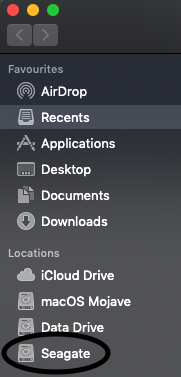BreBo
Moderator
- Joined
- Oct 17, 2011
- Messages
- 9,294
- Motherboard
- ASUS TUF Gaming Z790-Plus WiFi
- CPU
- i7-13700K
- Graphics
- RX 6950 XT
Apple removed AirPortAtheros40.kext (found inside IO80211Family.kext, supporting many Atheros Wifi cards) in 10.14.Updated and having issues with my Wi-Fi PCIe not being recognized @ all (Rosewill RNWD-N9003PCE)
Try adding it with v12.0 from High Sierra - See post #263
Mojave requires Metal API compatible GPUs, so anything below Intel HD4000/ Nvidia Kepler/ AMD 7xxx Series will not work OOB.my graphics card not recognized as well (AMD Radeon HD 6450)...