- Joined
- Sep 29, 2018
- Messages
- 1
- Motherboard
- GIGABYTE Z370 AORUS Gaming 5
- CPU
- i5-8600
- Graphics
- GTX1070
- Mac
- Mobile Phone
This is my 1st Hackintosh and therefore I'd appreciate any help / guidance.
I've been following the installation instructions for High Sierra with Unibeast:
My system configuration is as following:
Now I do get stuck during the installation with only a few minutes remaining, see attached screenshots also from the logfile.
Can you guys give any hint / advice how I could proceed completing the installation?
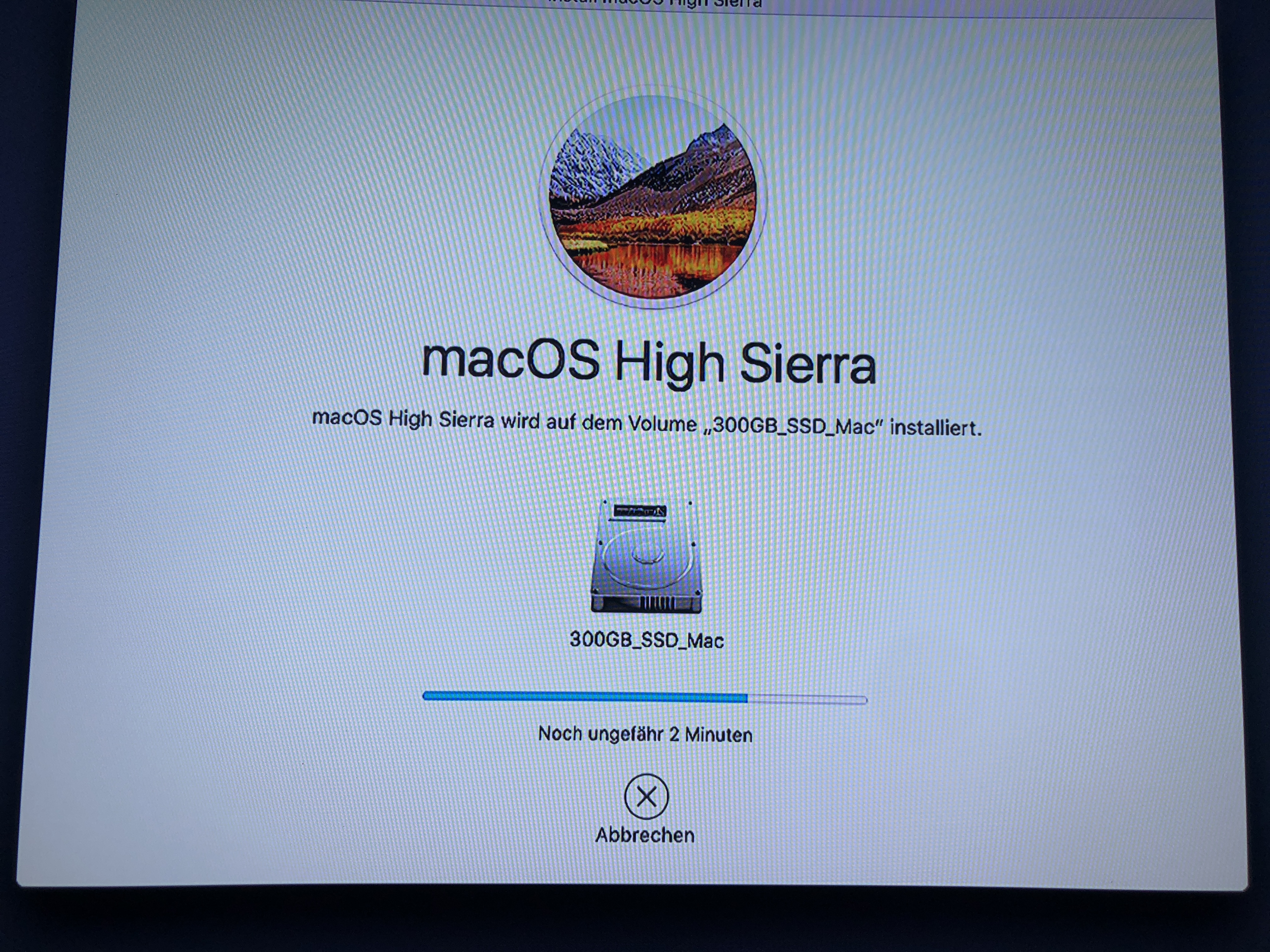
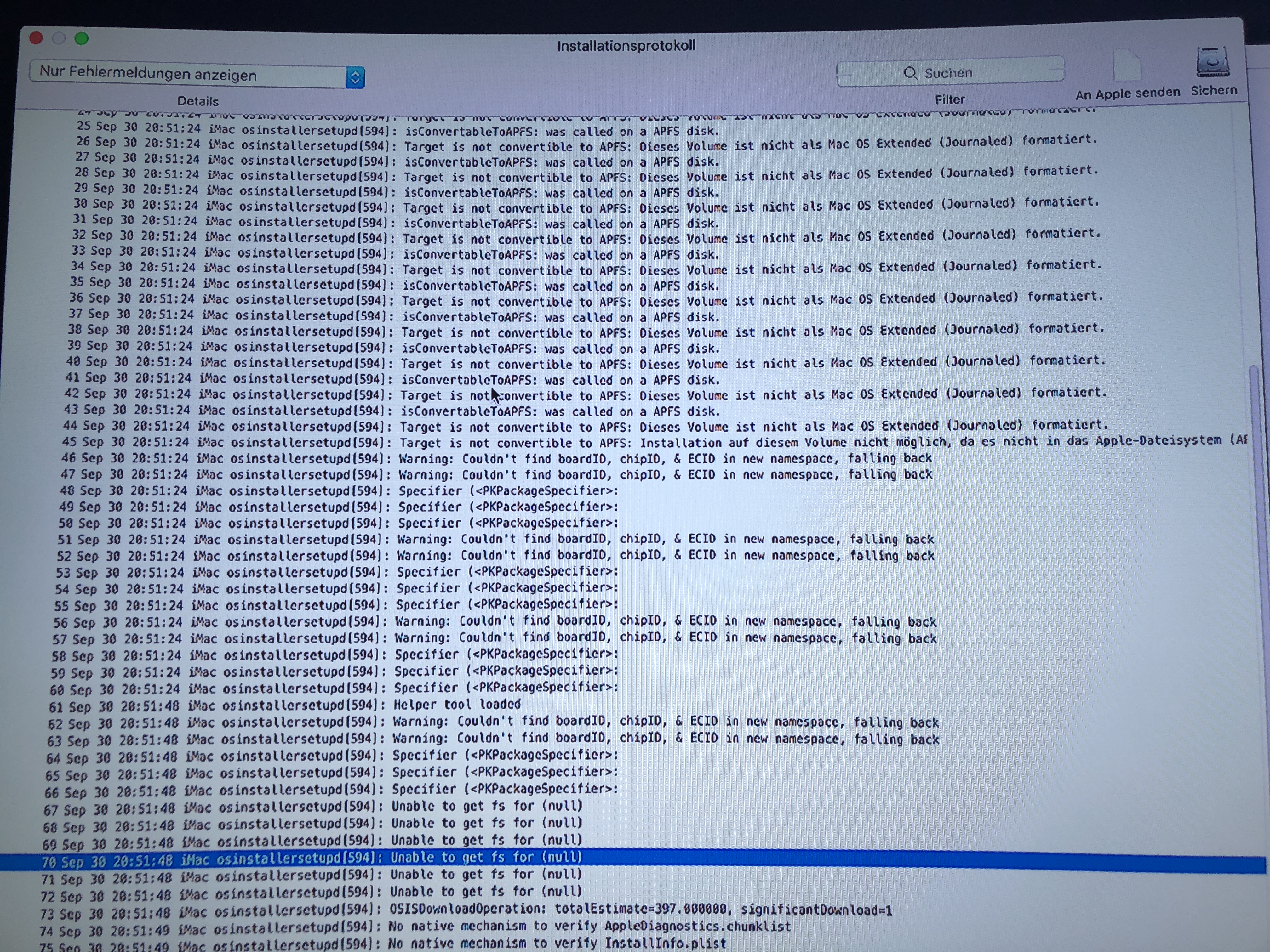
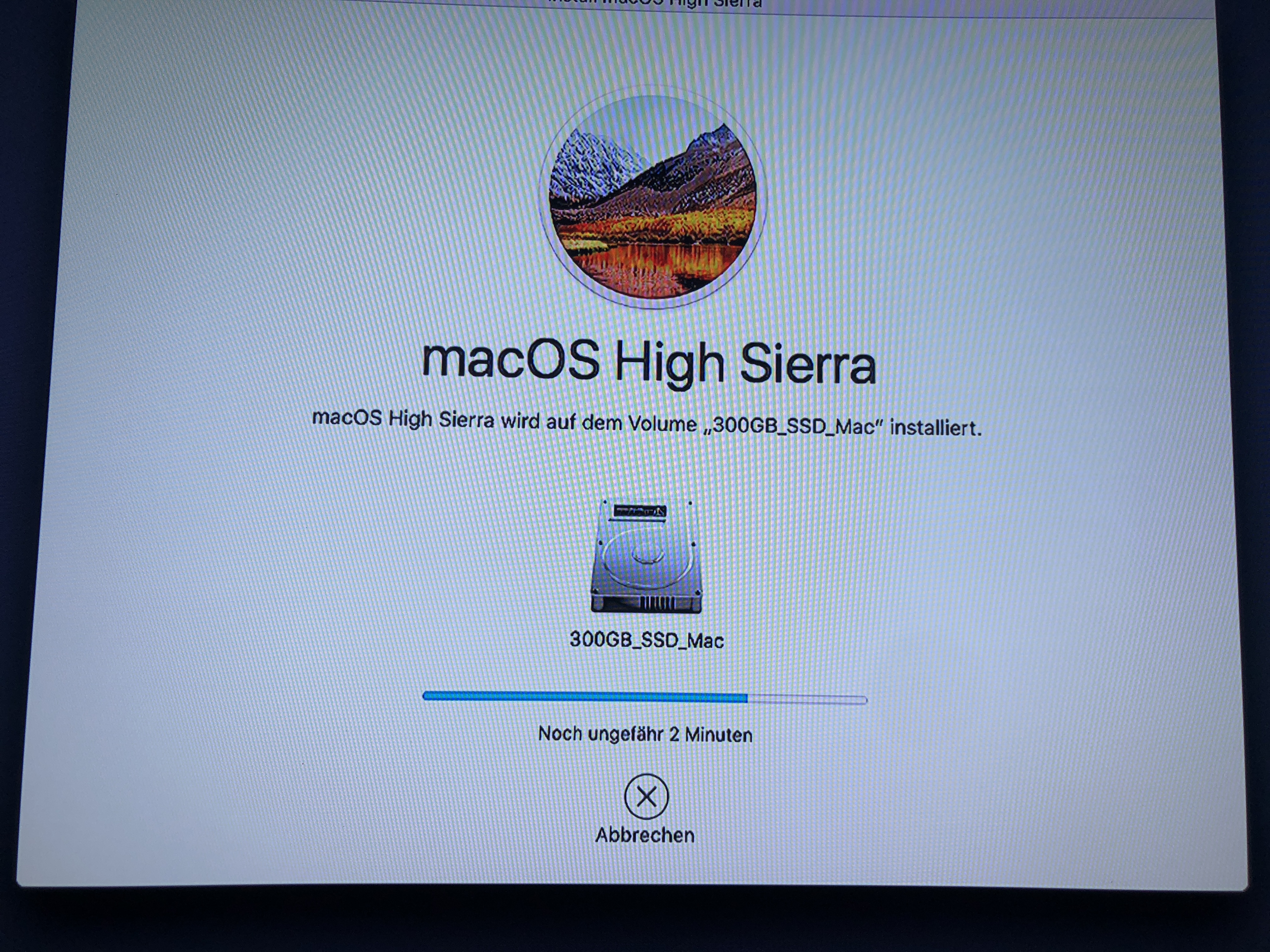
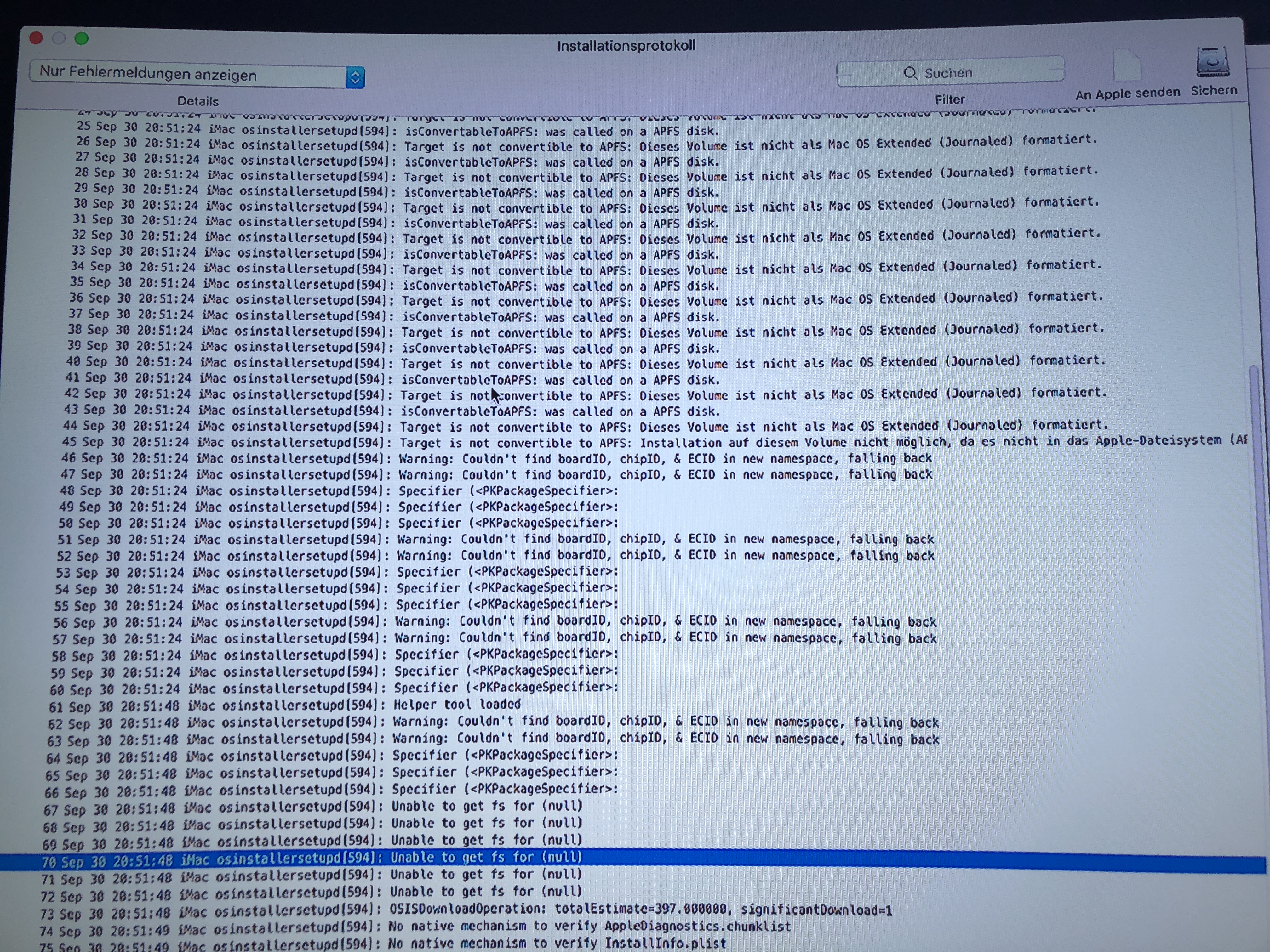
I've been following the installation instructions for High Sierra with Unibeast:
My system configuration is as following:
GIGABYTE Z370 AORUS Gaming 5
Intel Core i5-8600 CPU, 6x 3.10GHz, boxed
Asus ROG Strix GeForce GTX1070-O8G Gaming
Seagate ST4000DM004 Barracuda 4 TB
Samsung MZ-V7E500BW 970 EVO SSD, 500GB
Corsair CX750M PC-Netzteil
Ballistix Sport LT BLS2C8G4D240FSC 16GB (8GB x 2)
Intel Core i5-8600 CPU, 6x 3.10GHz, boxed
Asus ROG Strix GeForce GTX1070-O8G Gaming
Seagate ST4000DM004 Barracuda 4 TB
Samsung MZ-V7E500BW 970 EVO SSD, 500GB
Corsair CX750M PC-Netzteil
Ballistix Sport LT BLS2C8G4D240FSC 16GB (8GB x 2)
Now I do get stuck during the installation with only a few minutes remaining, see attached screenshots also from the logfile.
Can you guys give any hint / advice how I could proceed completing the installation?
