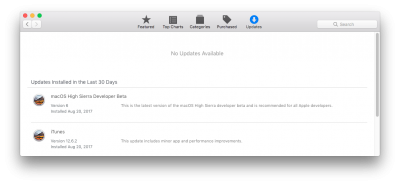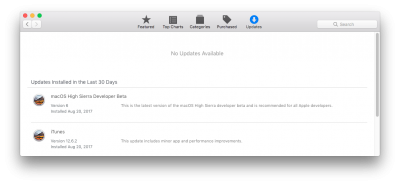Change your board-id to an iMac14,2 iMac13,2 or MacPro6,1. You can even do that in the Clover boot screen. I used Lilu + NvidiaGraphicsFixUp before, but now I'm using this method. I don't know if placebo, but my geekbench scores increased like 200 points. My original SMBIOS is iMac11,3.
There's no need to change anything else from your SMBIOS, just the board-id.
The list of board ids is here:
https://gist.github.com/rtrouton/e6cf0f4064aea52fac2e5116c4b05f2e
MacBook9,1: 'Mac-9AE82516C7C6B903'
iMac14,1: 'Mac-031B6874CF7F642A'
iMac10,1: 'Mac-F2268DC8'
MacBookPro8,1: 'Mac-50619A408DB004DA'
MacBook6,1: 'Mac-F22C8AC8'
MacBookPro10,2: 'Mac-AFD8A9D944EA4843'
iMac12,2: 'Mac-942B59F58194171B'
iMac14,2: 'Mac-27ADBB7B4CEE8E61'
MacBook8,2: 'Mac-F305150B0C7DEEEF'
MacBookAir6,1: 'Mac-35C1E88140C3E6CF'
iMac14,3: 'Mac-77EB7D7DAF985301'
MacBookAir5,2: 'Mac-2E6FAB96566FE58C'
Macmini5,3: 'Mac-7BA5B2794B2CDB12'
MacBook8,1: 'Mac-BE0E8AC46FE800CC'
iMac13,1: 'Mac-00BE6ED71E35EB86'
MacBookPro9,1: 'Mac-4B7AC7E43945597E'
MacBook7,1: 'Mac-F22C89C8'
MacBookAir7,2: 'Mac-937CB26E2E02BB01'
MacBookPro8,3: 'Mac-942459F5819B171B'
iMac16,2: 'Mac-FFE5EF870D7BA81A'
MacBookPro7,1: 'Mac-F222BEC8'
Macmini5,2: 'Mac-4BC72D62AD45599E'
MacMini4,1: 'Mac-F2208EC8'
MacBookAir5,1: 'Mac-66F35F19FE2A0D05'
MacBookPro11,1: 'Mac-189A3D4F975D5FFC'
MacBookAir4,1: 'Mac-C08A6BB70A942AC2'
Macmini5,1: 'Mac-8ED6AF5B48C039E1'
iMac15,2: 'Mac-FA842E06C61E91C5'
iMac13,2: 'Mac-FC02E91DDD3FA6A4'
MacBookPro11,4: 'Mac-06F11FD93F0323C5'
MacBookPro11,5: 'Mac-06F11F11946D27C5'
MacBookPro9,2: 'Mac-6F01561E16C75D06'
MacPro6,1: 'Mac-F60DEB81FF30ACF6'
iMac14,4: 'Mac-81E3E92DD6088272'
MacBookPro11,2: 'Mac-3CBD00234E554E41'
MacBookPro6,2: 'Mac-F22586C8'
MacPro5,1: 'Mac-F221BEC8'
MacBookAir3,2: 'Mac-942C5DF58193131B'
iMac11,3: 'Mac-F2238BAE'
MacBookAir7,1: 'Mac-9F18E312C5C2BF0B'
MacBookPro10,1: 'Mac-C3EC7CD22292981F'
iMac10,1: 'Mac-F221DCC8'
MacBookAir4,2: 'Mac-742912EFDBEE19B3'
iMac17,1: 'Mac-B809C3757DA9BB8D'
Macmini6,2: 'Mac-F65AE981FFA204ED'
Macmini6,1: 'Mac-031AEE4D24BFF0B1'
iMac17,1: 'Mac-DB15BD556843C820'
MacBookPro6,1: 'Mac-F22589C8'
iMac11,2: 'Mac-F2238AC8'
MacBookAir3,1: 'Mac-942452F5819B1C1B'
iMac17,1: 'Mac-65CE76090165799A'
Macmini7,1: 'Mac-35C5E08120C7EEAF'
MacBookPro8,1: 'Mac-94245B3640C91C81'
iMac15,1: 'Mac-42FD25EABCABB274'
iMac13,3: 'Mac-7DF2A3B5E5D671ED'
iMac11,1: 'Mac-F2268DAE'
MacBookPro11,3: 'Mac-2BD1B31983FE1663'
MacBookAir6,2: 'Mac-7DF21CB3ED6977E5'
iMac16,1: 'Mac-A369DDC4E67F1C45'
iMac10,1: 'Mac-F2268CC8'
MacBookPro8,2: 'Mac-94245A3940C91C80'
MacBookPro12,1: 'Mac-E43C1C25D4880AD6'
iMac12,1: 'Mac-942B5BF58194151B'
The reason for this is that the AppleGraphicsDevicePolicy.kext checks the board-id and not the whole SMBIOS to manage the graphics and in some cases it disables the video signal. That's what NvidiaGraphicsFixup does, it spoofs the MacPro6,1 board id and therefore the AGDP is not loaded and you get video signal.
Sorry for the long post.
Cheers!