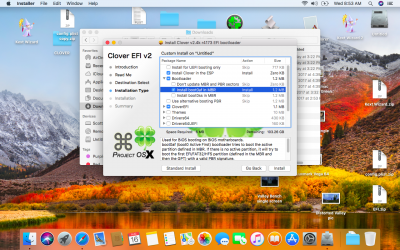Gigamaxx
Moderator
- Joined
- May 15, 2016
- Messages
- 6,532
- Motherboard
- GIGABYTE X470 Arous Gaming 7 WiFi
- CPU
- Ryzen R9 3900X
- Graphics
- RX 480
- Mac
With Clover 4173 my installation went well, too.
Before I had several issues: osinstall.mpkg missing, firmware update, etc.
What does not work, though, is installing clover to the main hard drive - the installation fails.
I'm on a legacy system. Can anybody tell me how to get clover installed?
Interesting question, the new APFS system uses that partition I think so it may have to do with that.
When choosing the clover bootloader "customize" option after choosing disk unclick the top option "EFI booting only" and then select one of the lower options bootOAF in MBR. See pic. You may have to remove the clover boot loader in your EFI partition first.