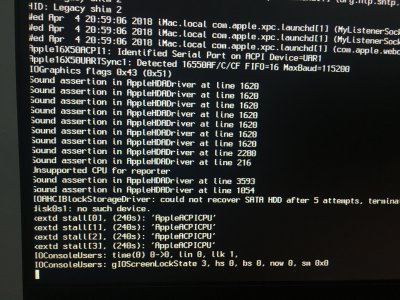Solution time!
So it turns out that it all came down to the co-existance of the integraded graphics (HD2500, which is not even supported but somehow worked non the less) and the dedicated GTX760. In particular, my motherboard, the ASRock H77 Pro4/MVP does not allow me to completely turn off the integraded graphics but only set a default device (IGP, PCIe, PCI).
The MVP in my case is short for a feature called Lucid Virtu which basically is multi-GPU for desktop... you can now guess what the problem is, and if you guessed "multi GPU" you're probably right. In my case editing the BIOS settings a few times resulted in a configuration that booted; notably, set Advanced -> North Bridge Configuration as follows:
- Primary GPU: PCIe
- Share Memory: Auto (Note: if you ever wish to boot Snow Leopard, set this to 32M, otherwise SL won't boot. Also, you need a compatible SL graphics card, but the HD2500 works fine in this case)
- Everything else: Disabled.
Combined with the 10.13.3 Update that I was able to complete in safe mode from my kinda-working setup before, my system is now back to speed as it was with Sierra. Photoshop does not lag anymore and UI lag in general is also back to a reasonable minimum. Gaming performance is crap as always but I can always boot into Windows for that, now that I see Clover again

Next up is the problem of the nearly constantly on HDD led. Let's see what this is about.
@IdealDev find out what your motherboard is, it'll probably be the same story. For what it's worth, this is probably also fixable with an DSDT patch to disable the IGPU with a Name(STA, _Zero) patch, but I'm not too fond about unneccessary ACPI patches.
Cheers,
missjellyfish