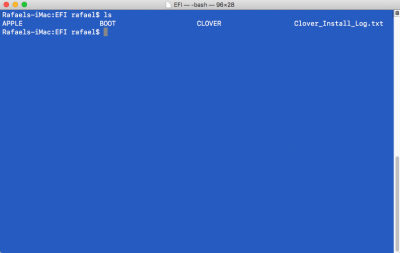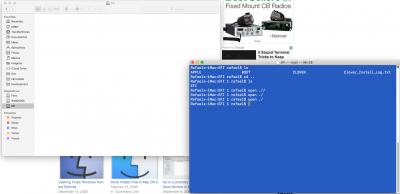- Joined
- Aug 14, 2011
- Messages
- 573
- Motherboard
- ASRock Z590 Phantom Gaming-ITX/TB4
- CPU
- i7-11700
- Graphics
- RX 590
- Mac
- Classic Mac
- Mobile Phone
There is also a supplementary update that showed up 10/4/2017 on my machine for 10.12.6 but it was listed a Beta 2017-001 and changed the build number to 16G1023. My Nvidia Web drive no longer worked and there probably will never be a version that will unless they come out with a non-beta supplementary. I have edited the NVDAStartup kext plist value for required os to 16G1023 from 16G29. it now runs but still exhibits glitches at login till it settles down after the desktop builds. I have no idea how I got this update as it is not listed in Apples master list and my other machines did not show this available. I did download last beta of High Sierra for possible install but later removed the beta apps required to do this. Maybe this machine and I are still looked at as a beta tester and this supplementary was offered to me and I did not notice it was beta.Today Apple released macOS High Sierra Supplemental Update, the first major update to macOS High Sierra. Update any supported system using the built-in Software Update functionality through the Mac App Store, or by using the standalone installer available from Apple.com.
Be sure to back up any important data, and if possible clone your hard drive before applying the update. If you have any issues post-update, press spacebar, and boot using Safe Mode.
What we know about 10.13 Supplemental Update so far...
Testing is now underway- this post will be updated. Good luck, and let us know how it goes! Report your results here.
- macOS Build 17A405
- Updated apfs.efi
- Updated Intel, NVIDIA, and AMD graphics drivers
- NVIDIA Alternate Graphics Drivers have been updated for macOS High Sierra 10.13 Supplemental Update.
- This update will replace your audio drivers. If you enabled Realtek onboard audio using MultiBeast or the cloverALC script, no changes will be necessary.
- Install macOS High Sierra App has been updated - If you downloaded macOS High Sierra from the App Store prior to today, and you want to have the latest version on your backup installer USB, simply log into the Mac App Store and click Download. The updated Install macOS High Sierra App can be found in the Applications folder.
Related:
macOS High Sierra is Now Available on the Mac App Store
https://www.tonymacx86.com/threads/macos-10-12-6-update.224836/
https://www.tonymacx86.com/threads/macos-10-12-5-update.220866/
https://www.tonymacx86.com/threads/macos-10-12-4-update.217169/
https://www.tonymacx86.com/threads/macos-10-12-3-update.212177/
https://www.tonymacx86.com/threads/macos-10-12-2-update.209122/
https://www.tonymacx86.com/threads/macos-10-12-1-update.205565/
macOS Sierra is Now Available on the Mac App Store
https://www.tonymacx86.com/threads/os-x-10-11-6-update.195102/
https://www.tonymacx86.com/threads/os-x-10-11-5-update.193170/
https://www.tonymacx86.com/threads/os-x-10-11-4-update.187001/
https://www.tonymacx86.com/os-x-updates/183129-os-x-10-11-3-update.html
https://www.tonymacx86.com/os-x-updates/177647-os-x-10-11-2-update.html
https://www.tonymacx86.com/os-x-updates/173245-os-x-10-11-1-update.html
https://www.tonymacx86.com/apple-news-rumors/173244-os-x-el-capitan-now-available-mac-app-store.html