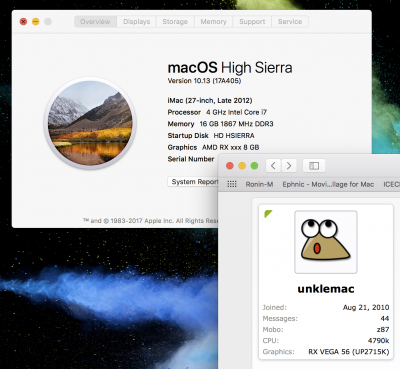- Joined
- Mar 9, 2011
- Messages
- 694
- Motherboard
- Gigabyte Z790 Aorus Elite AX
- CPU
- i9-13900K
- Graphics
- RX 6800 XT
- Mac
- Classic Mac
- Mobile Phone
New Nvidia driver is out! 378.10.10.10.15.117 get it hereNo problem. If you want to use Find My Mac you still need to EmuVariableUefi-64.efi otherwise you will see the Find My Mac greyed out.
https://images.nvidia.com/mac/pkg/378/WebDriver-378.10.10.10.15.117.pkg