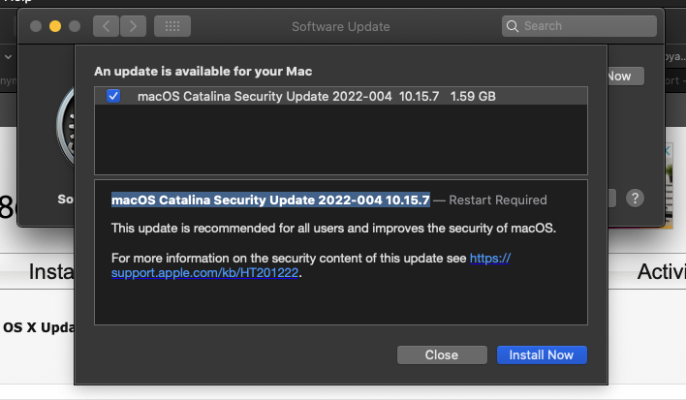2022-05-29 17:10:46+01 iMac Installer Progress[131]: Quitting because there are no phases. There are no connected processes. The UI is not showing.
2022-05-29 17:10:46+01 iMac Installer Progress[131]: Quitting Progress App
2022-05-29 17:10:46+01 iMac Installer Progress[131]: Setting window alpha values to 0.0
2022-05-29 17:11:06+01 iMac SoftwareUpdateNotificationManager[662]: AssertionMgr: Take com.apple.softwareupdate.NotifyAgentAssertion-LoginDone assertion with type BackgroundTask for pid 662, id 0x8173
2022-05-29 17:11:06+01 iMac softwareupdated[663]: softwareupdated: Starting with build 10.15.7 (19H1615)
2022-05-29 17:11:06+01 iMac softwareupdated[663]: authorizeWithEmptyAuthorizationForRights: Requesting provided rights: 1
2022-05-29 17:11:07+01 iMac softwareupdated[663]: Previous System Version : 10.15.7 (19H1615), Current System Version : 10.15.7 (19H1615)
2022-05-29 17:11:07+01 iMac softwareupdated[663]: BackgroundActivity: Activity check-in with Interval 21600
2022-05-29 17:11:07+01 iMac softwareupdated[663]: SUOSUAlarmObserver: Setting alarm event stream handler
2022-05-29 17:11:07+01 iMac softwareupdated[663]: SUOSUServiceDaemon: Use standard 6 hour auto update interval
2022-05-29 17:11:07+01 iMac softwareupdated[663]: Adding client SUUpdateServiceClient pid=662, uid=501, installAuth=NO rights=(), transactions=0 (/System/Library/PrivateFrameworks/SoftwareUpdate.framework/Versions/A/Resources/SoftwareUpdateNotificationManager.app/Contents/MacOS/SoftwareUpdateNotificationManager)
2022-05-29 17:11:07+01 iMac softwareupdated[663]: Adding client SUUpdateServiceClient pid=662, uid=501, installAuth=NO rights=(), transactions=0 (/System/Library/PrivateFrameworks/SoftwareUpdate.framework/Versions/A/Resources/SoftwareUpdateNotificationManager.app/Contents/MacOS/SoftwareUpdateNotificationManager)
2022-05-29 17:11:07+01 iMac softwareupdated[663]: Adding client SUUpdateServiceClient pid=662, uid=501, installAuth=NO rights=(), transactions=0 (/System/Library/PrivateFrameworks/SoftwareUpdate.framework/Versions/A/Resources/SoftwareUpdateNotificationManager.app/Contents/MacOS/SoftwareUpdateNotificationManager)
2022-05-29 17:11:07+01 iMac SoftwareUpdateNotificationManager[662]: Controller: Waiting for SUAppStoreUpdateController to populate initial list of available updates
2022-05-29 17:11:07+01 iMac SoftwareUpdateNotificationManager[662]: Waiting for available updates to be initially populated
2022-05-29 17:11:07+01 iMac softwareupdated[663]: SUAdminInstallController: More than 1 update ((
"002-23774",
"002-42435",
"002-57041(R)"
)) matching the tag SUBUNDLE:com.apple.InstallAssistant.macOSMonterey, choose the one with the latest minor OS version and most recent post date or deferral enablement date
2022-05-29 17:11:07+01 iMac softwareupdated[663]: SUAdminInstallController: Admin deferred install not enabled, using deferral enablement date: 2022-01-26 08:00:00 +0000
2022-05-29 17:11:07+01 iMac SoftwareUpdateNotificationManager[662]: Query for available updates: FINISHED
2022-05-29 17:11:07+01 iMac softwareupdated[663]: SUOSNotificationBundleHandler: Should notify? YES (deferralDate=2022-01-26 08:00:00 +0000)
2022-05-29 17:11:07+01 iMac softwareupdated[663]: Clearing the pending macOS available notification
2022-05-29 17:11:07+01 iMac SoftwareUpdateNotificationManager[662]: Done waiting for available updates to be initially populated
2022-05-29 17:11:07+01 iMac softwareupdated[663]: Saving state after notification bundle changed - notification pending: NO
2022-05-29 17:11:07+01 iMac SoftwareUpdateNotificationManager[662]: Controller: Done populating initial list of available updates: [] with major os updates: []
2022-05-29 17:11:07+01 iMac SoftwareUpdateNotificationManager[662]: Controller: Time interval since last scan - 3489.223246
2022-05-29 17:11:07+01 iMac SoftwareUpdateNotificationManager[662]: Controller: shouldScan - 1, productKeysInActiveForegroundTransactions - 0
2022-05-29 17:11:07+01 iMac SoftwareUpdateNotificationManager[662]: Controller: Scan is in progress
2022-05-29 17:11:07+01 iMac softwareupdated[663]: SUScan: Scan for client pid 663 (/System/Library/CoreServices/Software Update.app/Contents/Resources/softwareupdated)
2022-05-29 17:11:07+01 iMac softwareupdated[663]: Got status 200
2022-05-29 17:11:07+01 iMac softwareupdated[663]: SUScan: Using catalog https://swscan.apple.com/content/catalogs/others/index-10.15-10.14-10.13-10.12-10.11-10.10-10.9-mountainlion-lion-snowleopard-leopard.merged-1.sucatalog.gz
2022-05-29 17:11:11+01 iMac softwareupdated[663]: JS: No bundle at/Applications/SafeView.app
2022-05-29 17:11:12+01 iMac softwareupdated[663]: bridgeOS: Minimum bridge version requirement satisfied ((null)), skipping search for bridgeOS update
2022-05-29 17:11:12+01 iMac softwareupdated[663]: bridgeOS: Minimum bridge version requirement satisfied ((null)), skipping search for bridgeOS update
2022-05-29 17:11:12+01 iMac softwareupdated[663]: bridgeOS: Minimum bridge version requirement satisfied ((null)), skipping search for bridgeOS update
2022-05-29 17:11:12+01 iMac softwareupdated[663]: bridgeOS: Minimum bridge version requirement satisfied ((null)), skipping search for bridgeOS update
2022-05-29 17:11:12+01 iMac softwareupdated[663]: bridgeOS: Minimum bridge version requirement satisfied ((null)), skipping search for bridgeOS update
2022-05-29 17:11:12+01 iMac softwareupdated[663]: bridgeOS: Minimum bridge version requirement satisfied (19.16.15071.0.0,0), skipping search for bridgeOS update
2022-05-29 17:11:13+01 iMac softwareupdated[663]: bridgeOS: Minimum bridge version requirement satisfied ((null)), skipping search for bridgeOS update
2022-05-29 17:11:13+01 iMac softwareupdated[663]: JS: 10.15.7
2022-05-29 17:11:13+01 iMac softwareupdated[663]: bridgeOS: Minimum bridge version requirement satisfied ((null)), skipping search for bridgeOS update
2022-05-29 17:11:13+01 iMac softwareupdated[663]: bridgeOS: Minimum bridge version requirement satisfied (19.16.14242.0.0,0), skipping search for bridgeOS update
2022-05-29 17:11:13+01 iMac softwareupdated[663]: bridgeOS: Minimum bridge version requirement satisfied ((null)), skipping search for bridgeOS update
2022-05-29 17:11:13+01 iMac softwareupdated[663]: bridgeOS: Minimum bridge version requirement satisfied ((null)), skipping search for bridgeOS update
2022-05-29 17:11:17+01 iMac softwareupdated[663]: bridgeOS: Minimum bridge version requirement satisfied ((null)), skipping search for bridgeOS update
2022-05-29 17:11:17+01 iMac softwareupdated[663]: bridgeOS: Minimum bridge version requirement satisfied ((null)), skipping search for bridgeOS update
2022-05-29 17:11:17+01 iMac softwareupdated[663]: bridgeOS: Minimum bridge version requirement satisfied ((null)), skipping search for bridgeOS update
2022-05-29 17:11:17+01 iMac softwareupdated[663]: bridgeOS: Minimum bridge version requirement satisfied (19.16.10744.0.0,0), skipping search for bridgeOS update
2022-05-29 17:11:17+01 iMac softwareupdated[663]: bridgeOS: Minimum bridge version requirement satisfied ((null)), skipping search for bridgeOS update
2022-05-29 17:11:17+01 iMac softwareupdated[663]: bridgeOS: Minimum bridge version requirement satisfied ((null)), skipping search for bridgeOS update
2022-05-29 17:11:17+01 iMac softwareupdated[663]: bridgeOS: Minimum bridge version requirement satisfied ((null)), skipping search for bridgeOS update
2022-05-29 17:11:17+01 iMac softwareupdated[663]: SUScan: Elapsed scan time = 10.6
2022-05-29 17:11:17+01 iMac softwareupdated[663]: SUScan: 002-57000 is unseen ramped
2022-05-29 17:11:17+01 iMac SoftwareUpdateNotificationManager[662]: AssertionMgr: Take com.apple.softwareupdate.NotifyAgentAssertion-BadgingCountChanged assertion with type BackgroundTask for pid 662, id 0x8181
2022-05-29 17:11:17+01 iMac softwareupdated[663]: SUStatisticsManager: Successfully reported statistics for category 5
2022-05-29 17:11:17+01 iMac softwareupdated[663]: Refreshing available updates from scan
2022-05-29 17:11:33+01 iMac softwareupdated[663]: Adding client SUUpdateServiceClient pid=707, uid=501, installAuth=NO rights=(), transactions=0 (/System/Library/PreferencePanes/SoftwareUpdate.prefPane/Contents/XPCServices/com.apple.preferences.softwareupdate.remoteservice.xpc/Contents/MacOS/com.apple.preferences.softwareupdate.remoteservice)
2022-05-29 17:11:33+01 iMac softwareupdated[663]: Adding client SUUpdateServiceClient pid=707, uid=501, installAuth=NO rights=(), transactions=0 (/System/Library/PreferencePanes/SoftwareUpdate.prefPane/Contents/XPCServices/com.apple.preferences.softwareupdate.remoteservice.xpc/Contents/MacOS/com.apple.preferences.softwareupdate.remoteservice)
2022-05-29 17:11:33+01 iMac com.apple.preferences.softwareupdate.remoteservice[707]: Controller: Waiting for SUAppStoreUpdateController to populate initial list of available updates
2022-05-29 17:11:33+01 iMac com.apple.preferences.softwareupdate.remoteservice[707]: Waiting for available updates to be initially populated
2022-05-29 17:11:55+01 iMac softwareupdated[663]: Removing client SUUpdateServiceClient pid=707, uid=501, installAuth=NO rights=(), transactions=0 (/System/Library/PreferencePanes/SoftwareUpdate.prefPane/Contents/XPCServices/com.apple.preferences.softwareupdate.remoteservice.xpc/Contents/MacOS/com.apple.preferences.softwareupdate.remoteservice)
2022-05-29 17:11:55+01 iMac softwareupdated[663]: Removing client SUUpdateServiceClient pid=707, uid=501, installAuth=NO rights=(), transactions=0 (/System/Library/PreferencePanes/SoftwareUpdate.prefPane/Contents/XPCServices/com.apple.preferences.softwareupdate.remoteservice.xpc/Contents/MacOS/com.apple.preferences.softwareupdate.remoteservice)
2022-05-29 17:12:27+01 iMac Installer[740]: @(#)PROGRAM:Install PROJECT:Install-1000
2022-05-29 17:12:27+01 iMac Installer[740]: @(#)PROGRAM:Installer PROJECT:Installer-965.1
2022-05-29 17:12:27+01 iMac Installer[740]: Hardware: iMac19,1 @ 3.80 GHz (x 8), 32768 MB RAM
2022-05-29 17:12:27+01 iMac Installer[740]: Running OS Build: Mac OS X 10.15.7 (19H1615)
2022-05-29 17:12:27+01 iMac Installer[740]: Env: USER=sebus
2022-05-29 17:12:27+01 iMac Installer[740]: Env: PATH=/usr/bin:/bin:/usr/sbin:/sbin
2022-05-29 17:12:27+01 iMac Installer[740]: Env: LOGNAME=sebus
2022-05-29 17:12:27+01 iMac Installer[740]: Env: SSH_AUTH_SOCK=/private/tmp/com.apple.launchd.0OT54hqre0/Listeners
2022-05-29 17:12:27+01 iMac Installer[740]: Env: HOME=/Users/sebus
2022-05-29 17:12:27+01 iMac Installer[740]: Env: SHELL=/bin/zsh
2022-05-29 17:12:27+01 iMac Installer[740]: Env: __CF_USER_TEXT_ENCODING=0x1F5:0x0:0x2
2022-05-29 17:12:27+01 iMac Installer[740]: Env: TMPDIR=/var/folders/kf/0zp40pwd0lv51n4sbc7dfvvm0000gn/T/
2022-05-29 17:12:27+01 iMac Installer[740]: Env: XPC_SERVICE_NAME=com.apple.installer.12340
2022-05-29 17:12:27+01 iMac Installer[740]: Env: XPC_FLAGS=0x0
2022-05-29 17:12:27+01 iMac Installer[740]: macOS Catalina Security Update 2022-003 Installation Log
2022-05-29 17:12:27+01 iMac Installer[740]: Opened from: /Library/Updates/_ManualUpdate/SecUpd2022-003Catalina.pkg
2022-05-29 17:12:27+01 iMac Installer[740]: Package Authoring Error: <background_scaling> has an unsupported MIME type: X-NSObject/NSNumber
2022-05-29 17:12:27+01 iMac Installer[740]: Package Authoring Error: <background_alignment> has an unsupported MIME type: X-NSObject/NSNumber
2022-05-29 17:12:27+01 iMac Installer[740]: Package Authoring Error: <layout-direction> has an unsupported MIME type: X-NSObject/NSNumber
2022-05-29 17:12:27+01 iMac Installer[740]: Failed to load specified background image
2022-05-29 17:12:27+01 iMac Installer[740]: Product archive /Library/Updates/_ManualUpdate/SecUpd2022-003Catalina.pkg trustLevel=501
2022-05-29 17:12:27+01 iMac Installer[740]: External component packages (7) trustLevel=501
2022-05-29 17:12:28+01 iMac Installer[740]: IFDCC: padded OS update package with 1341440
2022-05-29 17:12:28+01 iMac system_installd[756]: installd: Starting
2022-05-29 17:12:28+01 iMac system_installd[756]: installd: uid=0, euid=0
2022-05-29 17:12:28+01 iMac installd[754]: installd: Starting
2022-05-29 17:12:28+01 iMac installd[754]: installd: uid=0, euid=0
2022-05-29 17:12:40+01 iMac Installer[740]: Administrator authorization granted.
2022-05-29 17:12:41+01 iMac Installer[740]: ================================================================================
2022-05-29 17:12:41+01 iMac Installer[740]: User picked Standard Install
2022-05-29 17:12:41+01 iMac Installer[740]: Choices selected for installation:
2022-05-29 17:12:41+01 iMac Installer[740]: Upgrade: "macOS Catalina Security Update 2022-003"
2022-05-29 17:12:41+01 iMac Installer[740]: Upgrade: "macOS Catalina Security Update 2022-003"
2022-05-29 17:12:41+01 iMac Installer[740]: SecUpd2022-003Catalina.pkg#SecUpd2022-003Catalina.pkg : com.apple.pkg.update.os.SecUpd2022-003Catalina.19H1824 : 1.0.0.0.1.1645778017
2022-05-29 17:12:41+01 iMac Installer[740]: SecUpd2022-003Catalina.pkg#SecUpd2022-003Catalina.RecoveryHDUpdate.pkg : com.apple.pkg.SecUpd2022-003Catalina.RecoveryHDUpdate.19H1824 : 1.0.0.0
2022-05-29 17:12:41+01 iMac Installer[740]: SecUpd2022-003Catalina.pkg#macOSBrain.pkg : com.apple.pkg.macOSBrain : 10.15.7.1.1.1645778017
2022-05-29 17:12:41+01 iMac Installer[740]: SecUpd2022-003Catalina.pkg#SecureBoot.pkg : com.apple.pkg.SecureBoot : 10.15.7.1.1.1645778017
2022-05-29 17:12:41+01 iMac Installer[740]: SecUpd2022-003Catalina.pkg#EmbeddedOSFirmware.pkg : com.apple.pkg.EmbeddedOSFirmware : 10.15.7.1.1.1645778017
2022-05-29 17:12:41+01 iMac Installer[740]: SecUpd2022-003Catalina.pkg#FirmwareUpdate.pkg : com.apple.pkg.FirmwareUpdate : 10.15.7.1
2022-05-29 17:12:41+01 iMac Installer[740]: SecUpd2022-003Catalina.pkg#FullBundleUpdate.pkg : com.apple.update.fullbundleupdate.19H1824 : 1.0.0.0.1.1645778017
2022-05-29 17:12:41+01 iMac Installer[740]: ================================================================================
2022-05-29 17:12:41+01 iMac Installer[740]: It took 0.00 seconds to summarize the package selections.
2022-05-29 17:12:41+01 iMac Installer[740]: Will do post-logout install for package with trust 501
2022-05-29 17:12:41+01 iMac softwareupdated[663]: Adding client SUUpdateServiceClient pid=740, uid=501, installAuth=NO rights=(), transactions=0 (/System/Library/CoreServices/Installer.app/Contents/MacOS/Installer)
2022-05-29 17:12:42+01 iMac system_installd[756]: PackageKit: Adding client PKInstallDaemonClient pid=663, uid=200 (/System/Library/CoreServices/Software Update.app/Contents/Resources/softwareupdated)
2022-05-29 17:12:42+01 iMac softwareupdated[663]: Attempting to adopt manual product: macOS Catalina Security Update 2022-003
2022-05-29 17:12:51+01 iMac softwareupdated[663]: bridgeOS: Minimum bridge version requirement satisfied (19.16.14242.0.0,0), skipping search for bridgeOS update
2022-05-29 17:12:51+01 iMac suhelperd[665]: Verifying package at path: /Library/Updates/_ManualUpdate/SecUpd2022-003Catalina.pkg
2022-05-29 17:12:51+01 iMac suhelperd[665]: packageWithPath returned nil!
2022-05-29 17:12:51+01 iMac softwareupdated[663]: SoftwareUpdate: Preparing bridgeOS update for manual product at /var/folders/zz/zyxvpxvq6csfxvn_n00000s0000068/C/softwareupdated/com.apple.SoftwareUpdate/localhost/AdoptedManual/SecUpd2022-003Catalina.pkg