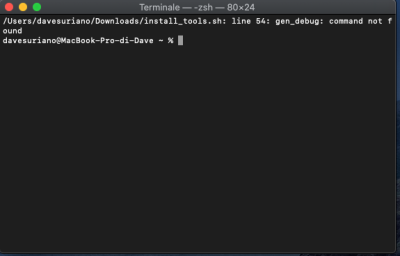You are using an out of date browser. It may not display this or other websites correctly.
You should upgrade or use an alternative browser.
You should upgrade or use an alternative browser.
macOS Catalina Public Beta is Now Available
- Thread starter tonymacx86
- Start date
- Status
- Not open for further replies.
- Joined
- May 23, 2016
- Messages
- 174
- Motherboard
- Lenovo Y50-70
- CPU
- i7-4720HQ
- Graphics
- HD4600 / GTX 960M 1920x1080
- Mac
- Mobile Phone
- Joined
- Sep 1, 2016
- Messages
- 595
- Motherboard
- Gigabyte Z490 I Aorus Ultra
- CPU
- i9-10900K
- Graphics
- RX 580
So, apparently I screwed up. I was trying to change the HD icon for my startup drive, but no matter what I did, the change wouldn't take. So, I booted into Mojave from my Mojave drive, and made the change. Then, when I booted back into Catalina Beta 2, the option for my internal speakers was gone... only HDMI. I tried reapplying -lilubetaall, but still no internal speakers on reboot. I have confirmed the latest Apple ALC (1.3.9), Lilu (1.3.7) and Whatever Green (1.3.0), but no internal speakers. Does anyone have any ideas?
Well, I still don't know why booting into Mojave borked my system, but I simply ran the Catalina installer again, and now everything is back to normal... sound (internal speakers) is working and everything is back to normal.
- Joined
- Feb 5, 2011
- Messages
- 94
- Motherboard
- Gigabyte Z87X-UD5 TH
- CPU
- i5-4460
- Graphics
- Intel HD 4600
- Mobile Phone
I used the config.plist from page 1 and with this .plist I cannot boot with the GT710. Only without. What can I try or what do I have to change inside the config.plist to get work?A GT 710 works OOB on Catalina.
- Joined
- Mar 17, 2018
- Messages
- 128
- Motherboard
- Gigabyte Z490i Aorus Ultra
- CPU
- i7-10700k
- Graphics
- 5700 XT
- Mac
- Mobile Phone
I used the config.plist from page 1 and with this .plist I cannot boot with the GT710. Only without. What can I try or what do I have to change inside the config.plist to get work?
Typically, those conflig.plists use the boot argument "nv_disable=1" during installation. Check to see if that boot argument is there. If so, delete it, and restart your computer.
- Joined
- Jun 20, 2014
- Messages
- 1,015
- Motherboard
- Gigabyte Aero 15X v8-BK4K4P
- CPU
- i7-8750H
- Graphics
- UHD 630 / GTX 1070
See this posteverything works, except Bluetooth.
- Joined
- Feb 15, 2018
- Messages
- 317
- Motherboard
- Aorus Master Z490
- CPU
- i9-10900K
- Graphics
- 630
- Mac
- Mobile Phone
710 is natively supportedI used the config.plist from page 1 and with this .plist I cannot boot with the GT710. Only without. What can I try or what do I have to change inside the config.plist to get work?
yes I just checked the file and it does have that boot argumentTypically, those conflig.plists use the boot argument "nv_disable=1" during installation. Check to see if that boot argument is there. If so, delete it, and restart your computer.
so deleting that line will fix the probblem
also the Nvidia web flag is not check either
but since the card has native support it doesn't need that flag either
that option or setting is only need it when the person is installing web drivers
so removing the line will fix the problem just like you suggested
Last edited:
- Joined
- May 23, 2016
- Messages
- 174
- Motherboard
- Lenovo Y50-70
- CPU
- i7-4720HQ
- Graphics
- HD4600 / GTX 960M 1920x1080
- Mac
- Mobile Phone
many thanks. works all.
- Joined
- Mar 17, 2018
- Messages
- 128
- Motherboard
- Gigabyte Z490i Aorus Ultra
- CPU
- i7-10700k
- Graphics
- 5700 XT
- Mac
- Mobile Phone
Does GTX 1050 TI will work here on catalina ?
Unfortunately, at this time, there are no Nvidia drivers in Catalina. There were none for the entirety of Mojave, so I wouldn't get your hopes up.
-Kyle
- Status
- Not open for further replies.
Copyright © 2010 - 2024 tonymacx86 LLC