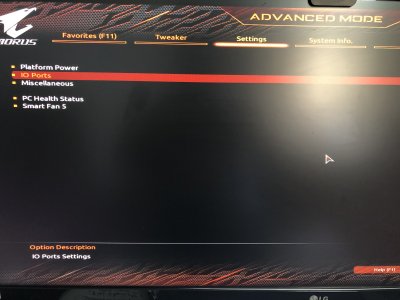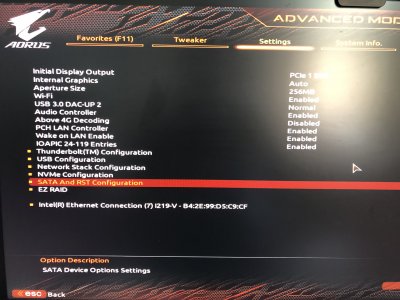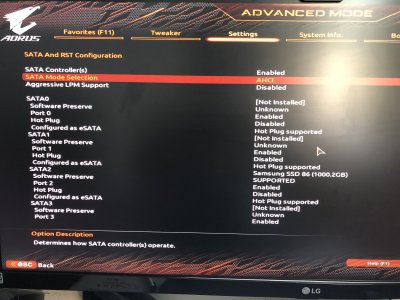- Joined
- Mar 17, 2020
- Messages
- 34
- Motherboard
- Gigabyte Z390 Aorus Master
- CPU
- i9-9900K (delidded 5GHz)
- Graphics
- RX 6900XT - RX 6800
MY PROBLEM:
Now have another issue, Catalina doesn't show my "SATA SSD" (Samsung 960 Evo (1TB)).
Would like to format it as FAT32 to transfer files from macOS Catalina to Windows 10 and vice-versa.
MY SYSTEM:
Z390 Aorus Master (gigabyte)
Intel Core i9-9900K (delidded, rokit cool's bronze IHS, OC=5GHz all cores)
Kraken Z63 AIO Cooler
Aorus RX 5700 XT (gigabyte)
Intel Wireless-AC 9560
Fenvi T919 Wifi
HD Pro Webcam C920
HyperX Predator RGB 4000mhz (OC=4100mhz) 4 x 8gb = total 32gb
Slot #1: M.2 NVME Samsung 970 Evo Plus (500GB) - Windows 10 OS drive
Slot #2: M.2 NVME Samsung 970 Evo Plus (1TB) - extra storage drive
Slot #3: M.2 NVME Samsung 970 Pro (512GB) - target drive for macOS Catalina
Sata SSD Samsung 960 Evo (1TB) - extra storage drive
Gigabyte Titan Ridge Thunderbolt 3
Be Quiet Dark Power Pro 11 850 watts
Be Quiet Pure Base 500 Window - PC Case
Now have another issue, Catalina doesn't show my "SATA SSD" (Samsung 960 Evo (1TB)).
Would like to format it as FAT32 to transfer files from macOS Catalina to Windows 10 and vice-versa.
MY SYSTEM:
Z390 Aorus Master (gigabyte)
Intel Core i9-9900K (delidded, rokit cool's bronze IHS, OC=5GHz all cores)
Kraken Z63 AIO Cooler
Aorus RX 5700 XT (gigabyte)
Intel Wireless-AC 9560
Fenvi T919 Wifi
HD Pro Webcam C920
HyperX Predator RGB 4000mhz (OC=4100mhz) 4 x 8gb = total 32gb
Slot #1: M.2 NVME Samsung 970 Evo Plus (500GB) - Windows 10 OS drive
Slot #2: M.2 NVME Samsung 970 Evo Plus (1TB) - extra storage drive
Slot #3: M.2 NVME Samsung 970 Pro (512GB) - target drive for macOS Catalina
Sata SSD Samsung 960 Evo (1TB) - extra storage drive
Gigabyte Titan Ridge Thunderbolt 3
Be Quiet Dark Power Pro 11 850 watts
Be Quiet Pure Base 500 Window - PC Case