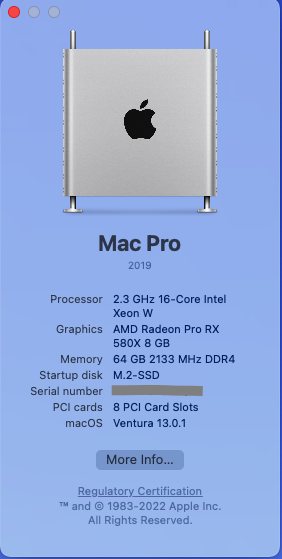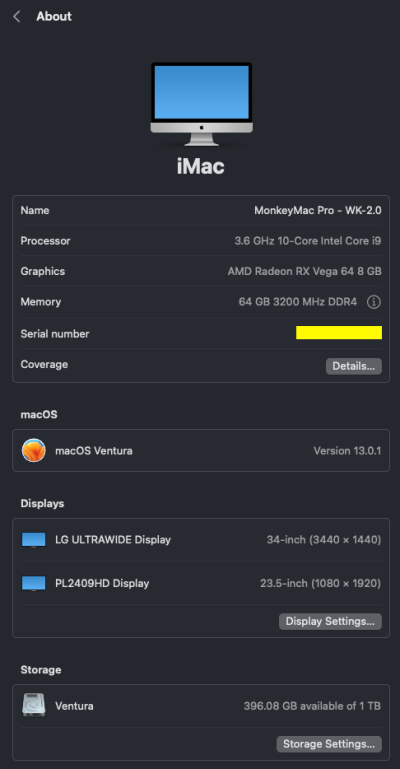So I'm not alone. I had the same problem, it might be because I updated from Monterey 12.6.1 instead of ding a fresh install of 13.0. It's currently downloading the 11.28GB full update. I'll post the outcome in due course. Thanks for your post.
So my experience is the same as
@madman1234 - went to update tried the 493.5mb update - nope, installed the full installer 11.28gb to 13.0... Still no 13.0.1, now currently updating on the 493.5 mb version. FAIL.
Error - Failed to prepare the software update. Please try again. Clicked OK....
Now it's installing the 11.28 GB installer again...
I will edit this post with the final outcome.
EDIT / Added bit
I have since wiped and reinstalled 13.0 on my main machine, which I sort of needed to do one day, but still can't get the small 13.0.1 update to install without the OS wanting to update the 11GB version. After having a fair few issues I'm going to sit tight until I can give it a bit more time.
Maybe others have had issues too.
Sometimes I get a bit to complacent with updates and on those occasions this it when it all goes to muck.
I should note - I also had to use my backup EFI as somehow that got corrupted in the process too.
I'm back now on a brand new install of 13.0 : )
Wish me luck.
EDITED bit below
Updated OC to 0.8.6 - downloaded and created a new USB installer with 13.0.1, installed over the top of 13.0. All good now. Not sure why or what happened. See if the next update is problematic.
View attachment 558066