- Joined
- Nov 17, 2009
- Messages
- 7,367
- Motherboard
- Z370N WIFI
- CPU
- i7 8700K
- Graphics
- HD 630
- Mac
- Classic Mac
- Mobile Phone
What we know about 12.3 so far...
- macOS Build 21E230
- MacOS Monterey Universal Control feature now available in beta
- Updated graphics, audio drivers
- Users reporting performance issues with updated AMD graphics drivers- discussion and potential solutions here.
- Mac Studio system definition added
- Install macOS Monterey App has been updated - If you downloaded macOS Monterey from the App Store prior to today, and you want to have the latest version on your backup installer USB, simply log into the Mac App Store and click Download. The updated Install macOS Monterey App can be found in the Applications folder.
macOS 12.3 adds Universal Control so you can use a single mouse and keyboard across your Mac and iPad. This release also includes new emoji, dynamic head tracking for Music, and other features and bug fixes for your Mac.
Universal Control (beta)
- Universal Control allows you to use a single mouse and keyboard across iPad and Mac
- Text can be typed on either Mac or iPad and you can drag and drop files between them
- Dynamic head tracking is available in Music with supported AirPods on Mac computers with the M1 chip
- Customizable spatial audio settings for Off, Fixed, and Head Tracked are now in Control Center with supported AirPods on Mac computers with the M1 chip
- New emoji including faces, hand gestures, and household objects are available in emoji keyboard
- Handshake emoji allows you to choose separate skin tones for each hand
- Siri now includes an additional voice, expanding the diversity of options
- Podcasts app adds episode filter for seasons, played, unplayed, saved, or downloaded episodes
- Safari webpage translation adds support for Italian and Chinese (Traditional)
- Shortcuts now supports adding, removing, or querying tags with Reminders
- Saved passwords can now include your own notes
- Battery capacity readings have improved accuracy
- News widgets in Today View may not open articles when clicked
- Audio may sound distorted while watching video in the Apple TV app
- Some photos and videos may be unintentionally moved when organizing albums in Photos
Testing is now underway- this post will be updated. Good luck, and let us know how it goes! Report your results here.
Related:
macOS 12.2.1 Update
macOS 12.2 Update
macOS 12.1 Update
macOS 12.0 Monterey is Now Available From the Mac App Store
Update Directly to macOS Monterey
How to Create a macOS Monterey Public Beta Installation USB
tonymacx86 Clover Theme (Updated for Monterey)
Introducing the macOS Monterey Critter!
Last edited:

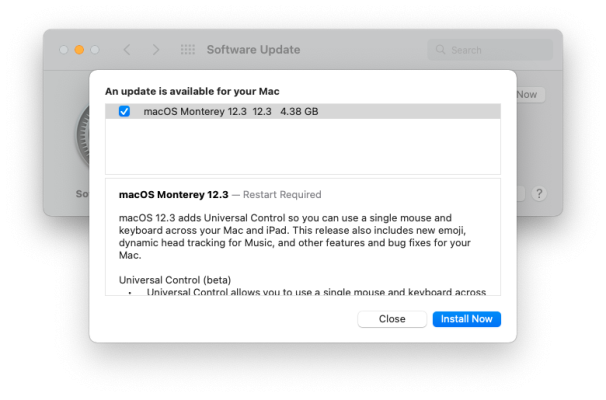


 Download OCAuxiliaryTools (OCAT):
Download OCAuxiliaryTools (OCAT):

