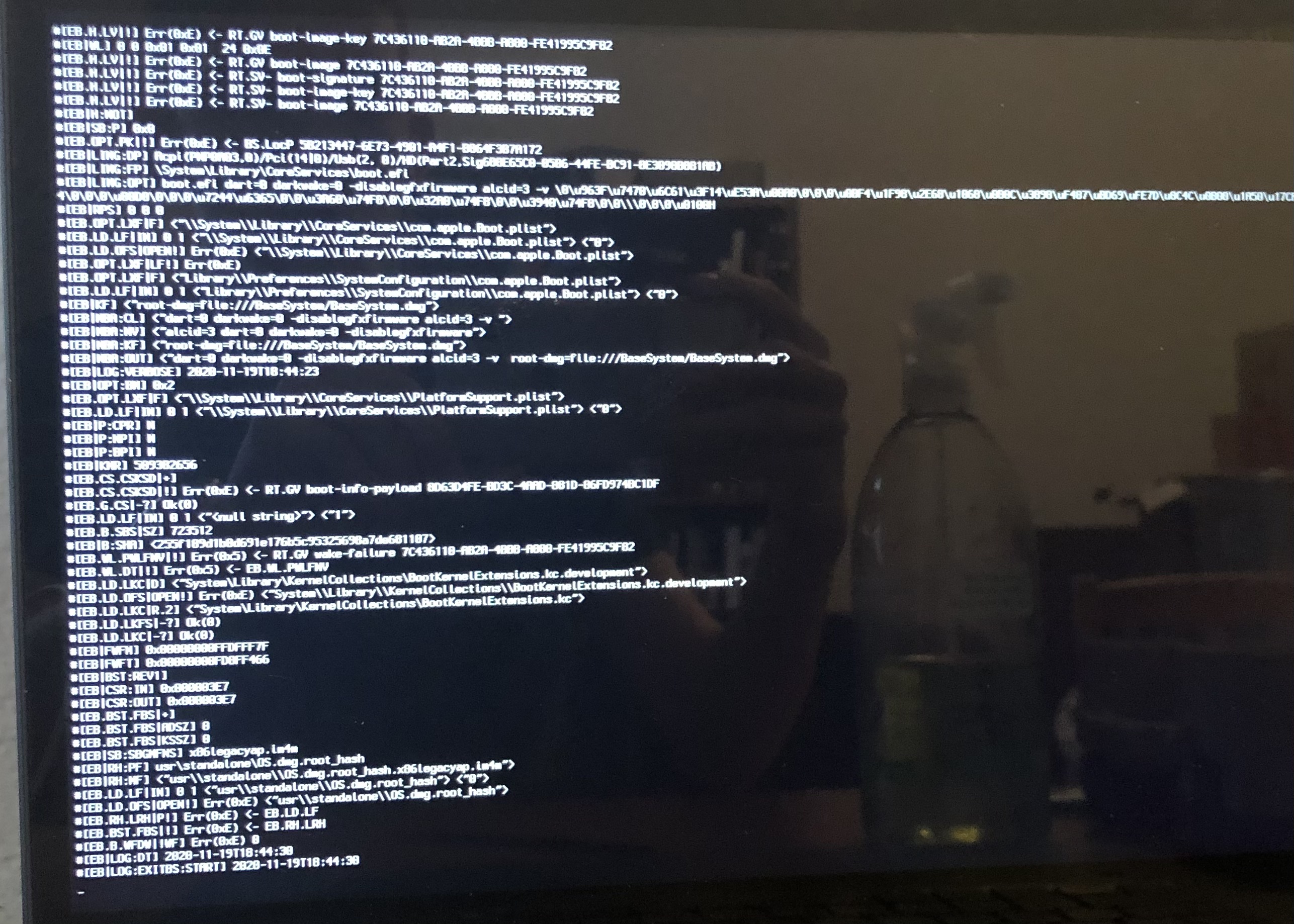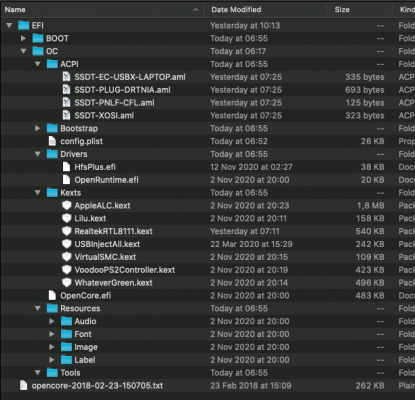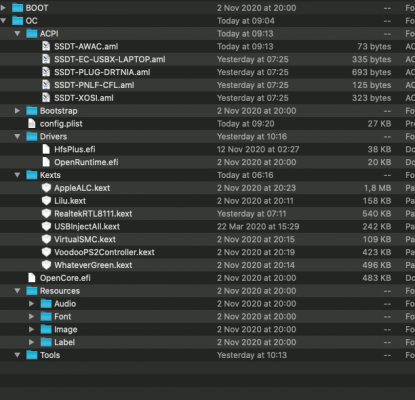- Joined
- Nov 19, 2020
- Messages
- 3
- Motherboard
- Lenovo Flex 5-1570
- CPU
- i7-7500U
- Graphics
- Intel HD Graphics 620
- Classic Mac
- Mobile Phone
Hello. I can't seem to get Big Sur to launch. I just get this error code. I'm not great at figuring out error codes, so can someone translate this for me? Thanks!