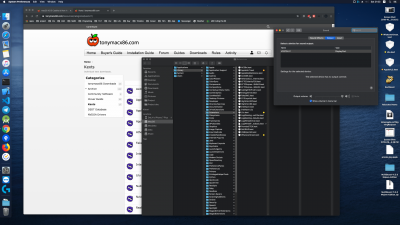- Joined
- Jun 13, 2015
- Messages
- 18
- Motherboard
- Dell Inspiron 5570
- CPU
- i7-8550U
- Graphics
- UHD 620 +R7 530
- Mobile Phone
i see your audio icon is showing properly means your normal audio port is working. can you share how did you achieved it, if that's the case ?
Step work for me.
1. Make new install Catalina
2. Install Clover 4961
3. copy FakeSMC.kext to EFI/Clover/kexts/Other
4. Replase config.plist
5. cp *.kext files to L/E for AppleALC.kext, Lilu.kext, WhateverGreen.kext latest update
6. Run kextcache -i /
7. Reboot
I am not good at english.
Attachments
Last edited: