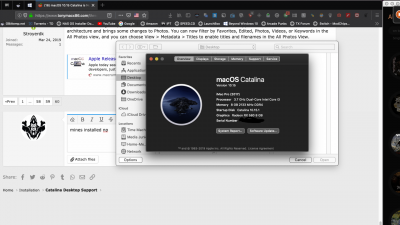Hi
I have to drop a note. I had this issues updating on my Mac Mini. I come to know that download macOS Catalina tend to get corrupted via Apple Apps Store. I'm stuck with this error "UpdateSystemLanguages is trying to modify your system settings." I got it together with the login prompt asking for your username and password which I cannot key in anything on my keyboard. And it got my iCloud totally messed up.
I have to re-download the MacOS Catalina again from Apple Apps Store and reinstall the macOS Catalina back again after install it from my Mac Mini. I have to sign out and sign in again to check my iCloud is working again.
So, if you are doing your Hackintoshes' update to Catalina. Please take note of this issue.
As it might wind up to your Hackintoshes' upgrades problems.
If you so happen to get such an issues. I recommend to re-download the macOS Catalina again. And make an image of the OS to backup on your thumb drive. Just in case. Who know you might need it.
You have to do a lot of thinking to get the work arounds.
Another thing is that at this time if you are using Adobe Photoshop and Adobe Lightroom.
Adobe recommends to stick with High Sierra. Or Mojave. They have known issues with macOS Catalina.
Find answers to common questions when running Photoshop with macOS Catalina.

helpx.adobe.com

helpx.adobe.com
So take note guys before doing any updates on your hackintosh with macOS Catalina.