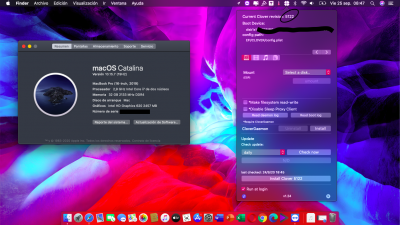Updated fine from 10.15.6 on my 100 series Skylake with 5500 XT, i even updated my external clone copy of my drive first to ensure it wasnt going to royally mess anything up. what it did do, is completly screw up booting from a bare install USB drive I kept for emergency.. now that wont boot whatsoever. so going to make a 10.15.7 installer usb and fix that.. yes i like to have a couple of options regarding fixing my system. took about 20 mins for the internal drive, and 35 min for the external. updated to latest WEG, Lilu and VirtualSMC, clover R5122, had to re-enable SIP (changed 0x67 to 0x00 in rt variables in clover configurator) installed then changed back, also had to press F3 to boot into the preboot partition to install the update. (this caught me out as ive not long updated from Sierra due to having 2 Nvidia 970 GTX's fitted previously and never had to mess around with booting into preboot to update for that)
I think i will avoid Big Sur until its at least at the .2 release and I know everything is stable. I need to be sure all my adobe apps will work fine and office.

 . Thats 30 minutes I will not get back.
. Thats 30 minutes I will not get back.