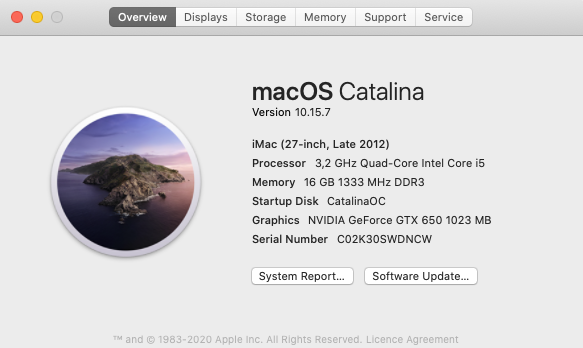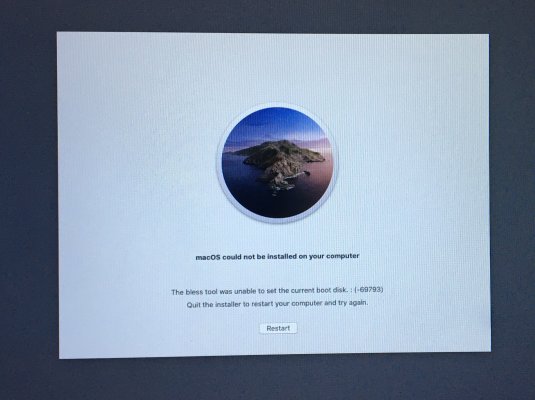Ok had the little red update on my system prefs, noticed it was for a supplemental 10.17.7 update, now i downloaded it, did a backup, told it to install, after i re-enabled SIP as i had to do that to go from 10.15.6 to 10.15.7.. it simply refuses to install. it sort of takes a couple of minutes longer on shutdown with the apple logo appearing but then on reboot, no matter if i choose preboot or the normal macos partition its always saying that the update is still there. so its clearly not installing. Any other ways i can get it to install? or do i simply delete the update files in /library/updates and disable looking for updates in system prefs... after some brief reading on the olde interweb.. it seems this updates targeted to iMac 17,1 systems only, and since well mines isnt a real Mac.. could that be the issue?
My system is running the 17,1 iMac in SMBios. its a skylake 6600 with 32gb ram, 5500XT 8gb graphics card. Gigabyte Z170 UD5 TH mobo. Clover r5122 (dont want to install the hybrid clover/opencore) latest WEG, Lilu, VirtualSMC