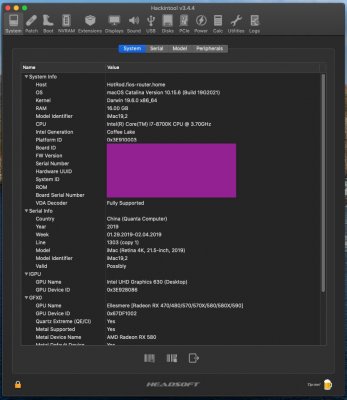jaymonkey
Moderator
- Joined
- Aug 27, 2011
- Messages
- 4,077
- Motherboard
- GB Z490 Vision D
- CPU
- i9-10850K OC @ 5.2 GHz
- Graphics
- RX6800-XT+UHD630
- Mac
- Mobile Phone
I'm still getting some weirdness at the end of the install where it says it failed to update due to something called a "Bless" tool.
@mhjeff,
"Bless" is a MacOS command line tool that flags a drive on a real Mac as bootable and/or as the default boot volume.
When a real Mac powers up the Apple EFI firmware looks for "blessed" drives, in most cases there is only one "blessed" drive so the EFI firmware will boot MacOS directly from it, if more than one "blessed" drive is available then the Apple EFI will offer a menu/selection similar to what Clover or OC does.
More info on the "Bless" command here :-
Mac OS X in a Nutshell
Name bless Synopsis bless [folder options | device options | info options] Enables a device containing a Mac OS 9, Darwin, or Mac OS X system folder to … - Selection from Mac OS X in a Nutshell [Book]
It's not really an issue if the "Bless" command fails on a Hackintosh system as we dont use the Apple EFI to boot MacOS. On a Hackintosh system we use Clover or OC to emulate the Apple EFI firmware which you can set as the default boot device in a PC's UEFI/BIOS.
Cheers
Jay
Last edited: