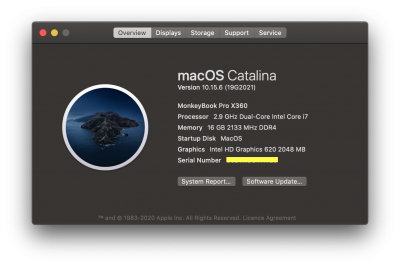- Joined
- Jul 17, 2016
- Messages
- 22
- Motherboard
- Gigabyte Aorus MASTER Z390
- CPU
- i9-9900K
- Graphics
- Radeon VII
- Mac
Updated without problems in probably 10 minutes and a couple of reboots.
I have clover 5107 and I didn’t update any kext.
Audio, Wi-Fi, Bluetooth usb and graphics card are ok.
First boot with new version seems a little slower then usually
I have clover 5107 and I didn’t update any kext.
Audio, Wi-Fi, Bluetooth usb and graphics card are ok.
First boot with new version seems a little slower then usually