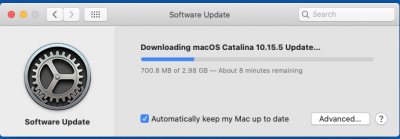- Joined
- Nov 17, 2009
- Messages
- 7,367
- Motherboard
- Z370N WIFI
- CPU
- i7 8700K
- Graphics
- HD 630
- Mac
- Classic Mac
- Mobile Phone
Today Apple released macOS 10.15.5 Update, a major software update to macOS Catalina. Update any supported system using the built-in Software Update functionality through the System Preferences pane or by using the standalone installer available from Apple.com.
What we know about the 10.15.5 Update so far...
Battery Health Management
Some features may not be available for all regions, or on all Apple devices. For more detailed information about this update, please visit: https://support.apple.com/kb/HT210642 For detailed information about the security content of this update, please visit: https://support.apple.com/kb/HT201222
Testing is now underway- this post will be updated. Good luck, and let us know how it goes! Report your results here.
Related:
macOS 10.15.4 Supplemental Update
macOS 10.15.4 Update
macOS 10.15.3 Update
macOS 10.15.2 Update
macOS 10.15.1 Update
macOS 10.15.0 Supplemental Update
macOS 10.15 Catalina is Now Available on the Mac App Store
Update Directly to macOS Catalina
macOS 10.15 Catalina: How to Mount Root Partition Read/Write for Post-Installation
How to Create a macOS Catalina Public Beta Installation USB
tonymacx86 Clover Theme (Updated for Catalina)
Introducing the macOS Catalina Critter!
Catalina Desktop Support
Catalina Desktop Guides
Catalina Laptop Support
Catalina Laptop Guides
macOS Catalina Public Beta is Now Available
Apple Reveals macOS 10.15 Catalina - Available Fall 2019
What we know about the 10.15.5 Update so far...
- macOS Build 19F96
- Updated Intel and AMD graphics drivers
- Updated audio drivers- established users of Catalina with AppleALC or VoodooHDA should not need to update.
- Install macOS Catalina App has been updated - If you downloaded macOS Catalina from the App Store prior to today, and you want to have the latest version on your backup installer USB, simply log into the Mac App Store and click Download. The updated Install macOS Catalina App can be found in the Applications folder.
Battery Health Management
• Battery health management to help maximize battery lifespan for Mac notebooks
• Energy Saver preference pane now displays battery condition and recommends if the battery needs to be serviced
• Option to disable battery health management
For more information, please visit https://support.apple.com/kb/HT211094
FaceTime Prominence Preference• Option to control automatic prominence on Group FaceTime calls so video tiles do not change size when a participant speaks
Calibration Fine-Tuning for Pro Display XDR• Controls to fine-tune the built-in calibration of your Pro Display XDR by adjusting the white point and luminance for a precise match to your own display calibration target
This update also includes bug fixes and other improvements.• Fixes an issue that may prevent Reminders from sending notifications for recurring reminders
• Addresses an issue that may prevent password entry on the login screen
• Fixes an issue where System Preferences would continue to show a notification badge even after installing an update
• Resolves an issue where the built-in camera may not be detected when trying to use it after using a video conferencing app
• Addresses an issue for Mac computers with the Apple T2 Security Chip where internal speakers may not appear as a sound output device in Sound preferences
• Fixes a stability issue with uploading and downloading media files from iCloud Photo Library while your Mac is asleep
• Resolves a stability issue when transferring large amounts of data to RAID volumes
• Fixes an issue where the Reduce Motion Accessibility preference did not reduce the speed of animations in a FaceTime group call
Some features may not be available for all regions, or on all Apple devices. For more detailed information about this update, please visit: https://support.apple.com/kb/HT210642 For detailed information about the security content of this update, please visit: https://support.apple.com/kb/HT201222
Testing is now underway- this post will be updated. Good luck, and let us know how it goes! Report your results here.
Related:
macOS 10.15.4 Supplemental Update
macOS 10.15.4 Update
macOS 10.15.3 Update
macOS 10.15.2 Update
macOS 10.15.1 Update
macOS 10.15.0 Supplemental Update
macOS 10.15 Catalina is Now Available on the Mac App Store
Update Directly to macOS Catalina
macOS 10.15 Catalina: How to Mount Root Partition Read/Write for Post-Installation
How to Create a macOS Catalina Public Beta Installation USB
tonymacx86 Clover Theme (Updated for Catalina)
Introducing the macOS Catalina Critter!
Catalina Desktop Support
Catalina Desktop Guides
Catalina Laptop Support
Catalina Laptop Guides
macOS Catalina Public Beta is Now Available
Apple Reveals macOS 10.15 Catalina - Available Fall 2019
Last edited:



 Backup your current installation using Carbon Copy Cloner (see the link above to CaseySJ's script) or SuperDuper;
Backup your current installation using Carbon Copy Cloner (see the link above to CaseySJ's script) or SuperDuper;