- Joined
- Apr 21, 2010
- Messages
- 205
- Motherboard
- Gigabyte GA-Z68X-UD3H-B3
- CPU
- i5-2500K
- Graphics
- GTX 460
- Mac
- Classic Mac
- Mobile Phone
Installed on H55M-S2H. No problems.
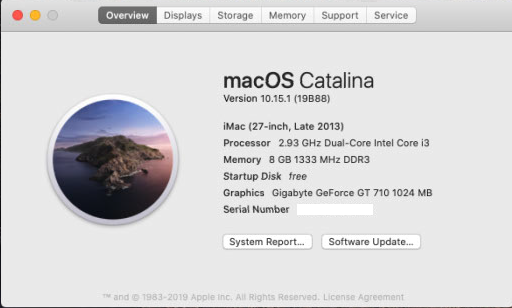
Looks like I'm upgraded and working. To loan a hand to anyone dealing with minor issues I had. I cloned my Mojave 1TB to a new 2TB SSD using dd if=.. of=.... (BTW it also cloned the EFI folder - and I just manually installed Clover to the new drive after the first boot). Then I tried to resize using "sudo diskutil apfs resizeContainer disk3s2 0", but I was getting an error about resizing. "Cannot resize APFS partition - The new size must be different than the existing size". I ran "diskutil repairDisk" and then was able to resize the partition (had to search for a while and this wasn't clear from others with a similar issue).
Aside from that (before the update) I updated Clover and used KextUpdater to make sure I had the latest kexts. But I lost audio after the upgrade. Once I disabled all the older AppleHDA patches and rebooted, audio was back. This is on a GA-Z87X-OC board with an ALC892. In case this helps someone else. Note I have all the kexts needed in the Clover folder, not /S/L/E or /L/E.
I also removed Emuvariableuefi-64.efi in order to get the preloader to boot automatically. iMessage is still working so no loss there.
One of these days Ill properly fix the USB 3 mapping, but its not very urgent for me.
My one remaining issue. I use FileVault2 and must boot the preloader (work requires it). The boot via the preloader is slow. Clover sits on a black screen with apple logo for "too long" and then finally allows me to enter a password. Also the login screen has blocks of discoloration (its a 4K via DP). I already have debug off and this didn't take nearly as long on 10.14.x. Curious if anyone has a way to fix this or if its a Clover bug that needs to be fixed? (E.G.: just wait for a new version and hopefully this goes away.) Any ideas?
This is whats in EFI:
ApfsDriverLoader.efi AppleUITheme.efi FirmwareVolume.efi
AppleImageCodec.efi AudioDxe.efi HashServiceFix.efi
AppleKeyAggregator.efi DataHubDxe.efi OsxAptioFixDrv.efi
AppleKeyFeeder.efi FSInject.efi SMCHelper.efi
This is what is in other:
AppleALC.kext IntelMausiEthernet.kext USBInjectAll.kext
FakeSMC.kext Lilu.kext WhateverGreen.kext
BTW, I have one of those Broadcom cards I got from Alibaba w/ BT and AirDrop/Handoff, etc., works fine, but I can't connect during BIOS, and I use a small 3rd party keyboard via USB to enter my password. Any idea if there is a solution for this using the BT magic KB and mouse on a Gigabyte board?
Hope this helps someone else and hope someone fixes this Clover slow boot issue with Filevault2. Thanks.
