You are using an out of date browser. It may not display this or other websites correctly.
You should upgrade or use an alternative browser.
You should upgrade or use an alternative browser.
macOS 10.15.1 Update
- Thread starter tonymacx86
- Start date
- Status
- Not open for further replies.
- Joined
- Jul 8, 2018
- Messages
- 56
- Motherboard
- Gigabyte x58 USB3
- CPU
- i7-960
- Graphics
- GT 430
- Mobile Phone
With onboard graphics - everything boots perfectly.
But what should I do next?
now download clover configuration and access you config.plist on your efi folder and tinker in the graphics area try inject ATI or RedeonDelnit test one by one till it works
- Joined
- Jul 8, 2018
- Messages
- 56
- Motherboard
- Gigabyte x58 USB3
- CPU
- i7-960
- Graphics
- GT 430
- Mobile Phone
My update went fine without issues, i had to manually select boot install on clover once but all and all good also i never updated my clover it is still version 4934 i am happy everything is working 

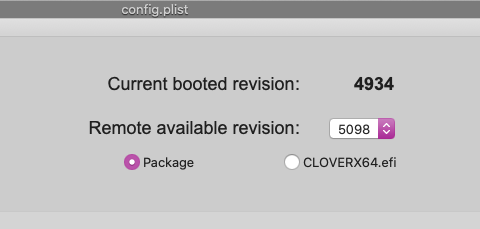
- Joined
- Nov 17, 2009
- Messages
- 7,365
- Motherboard
- Z370N WIFI
- CPU
- i7 8700K
- Graphics
- HD 630
- Mac
- Classic Mac
- Mobile Phone
Added standalone download link to top post.
- Joined
- Dec 10, 2010
- Messages
- 38
- Motherboard
- Intel NUC6i3syh
- CPU
- i3 << need model # >> See Forum Rules !!
- Graphics
- hd 520
- Mobile Phone
clean install with clover real one ...when....tanx
it all works on my nuc but i'd need to install dis lil sucker with a clean page....thinx still tony
macz aint no ready...we be waiting ...yep...
it all works on my nuc but i'd need to install dis lil sucker with a clean page....thinx still tony
macz aint no ready...we be waiting ...yep...
J
JFPR
Guest
I can't seem to install Catalina, everything I do results in a black screen...
Asus AMD RX 580GB 8GB here
Asus AMD RX 580GB 8GB here
- Joined
- Sep 7, 2018
- Messages
- 147
- Motherboard
- Gigabyte Z370N WiFi
- CPU
- i5-8400
- Graphics
- RX 580
- Mac
- Mobile Phone
clean install with clover real one ...when....tanx
it all works on my nuc but i'd need to install dis lil sucker with a clean page....thinx still tony
macz aint no ready...we be waiting ...yep...
Had never seen a gangsta using a hackintosh before
Last edited:
- Joined
- Aug 26, 2019
- Messages
- 16
- Motherboard
- GIGABYTE Z390 GAMING X
- CPU
- i7-9700K
- Graphics
- RX 590
- Mac
- Classic Mac
- Mobile Phone
Updated Clover from 5070 to 5096, updated WEG from 1.3.3 to 1.3.4.
Upgrade went smooth like a real Mac.
Upgrade went smooth like a real Mac.
- Joined
- Jun 28, 2019
- Messages
- 33
- Motherboard
- Gigabyte Designare z390
- CPU
- i9 9900K
- Graphics
- Radeon VII
It worked smoothly for me. I updated Lilu, AppleALC, WhateverGreen, and Clover to the latest versions before running the update. I had to select the boot drive manually for the first boot with the new Clover. The only issue I had was that my screen resolution was wrong when I booted into 10.15.1. All fine now!
Attachments
- Joined
- Feb 21, 2016
- Messages
- 392
- Motherboard
- Gigabyte Z390 Aorus Master
- CPU
- i9-9900K
- Graphics
- RX 5700 XT
- Mac
- Mobile Phone
- Status
- Not open for further replies.
Copyright © 2010 - 2024 tonymacx86 LLC


