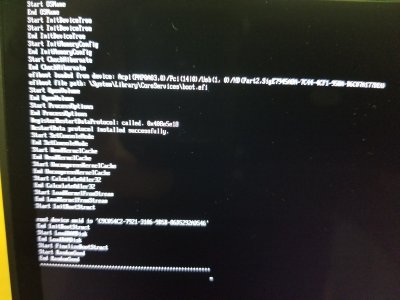- Joined
- Feb 12, 2019
- Messages
- 9
- Motherboard
- Thinkpad X1 Extreme-1.18
- CPU
- i7-8850H
- Graphics
- UHD 630 / GTX 1050 Ti
- Mac
- Mobile Phone
thanks, I'll try it later, I am trying to get the BT working, the story is, I just replace the intel 9560 with the bcm943602cs, without any additional kext(for example the brcm* kext), the wifi works,both 2.4G and 5G. then I put my ASUS BT400 usb adapter in my x1e, copy the latest BrcmPatchRAM2.kext and BrcmFirmwareRepo.kext to /L/E, run the kextcache -i /, and reboot the machine. I stuck at the white apple booting, so I force down it and reboot to the clover, add the boot arg '-f' and boot again,I got the macos back, I test the BT, try to add a Logitech bluetooth mouse, it works normally. so I must to figure out what cause the booting stuck, Can you give some advices again? is there some kext cause the symptom?Lol nothing wrong about being a newbie since the owner of thes post have no idea as well.
Possible solutions: Recently I released a EFI for 10.14.3, so if you haven’t tried that go try that first. For what you are encounter here, I recommend replace the VooDooPS2 Kext in /Kext with the VooDooPS2 in the kexts/legacy folder. Then try wake the laptop up using the two big left and right buttons for the track point. (In theory, it should wake up after you open the lid, but worth a try).
I encourage you go research more about this issue and please post your discoveries!
my clover kext folder contains:
sorry for my terrible English.
Edit:
I try to boot with verbose to collect logs, unexpected it boot to macOS,then I tried boot again normally, got macOS again,so it seems has no problem with bt400, the wifi and bt both work fine. Thank you guys.
Edit2:
I am experiencing the pain of bcm943602cs causing a crash. Today I found that in windows10, as long as the wireless network is connected to wifi, windows will hang in a few minutes, and it is completely dead. In macOS, after connecting to wifi for a few minutes, it will reset directly.
Last edited: