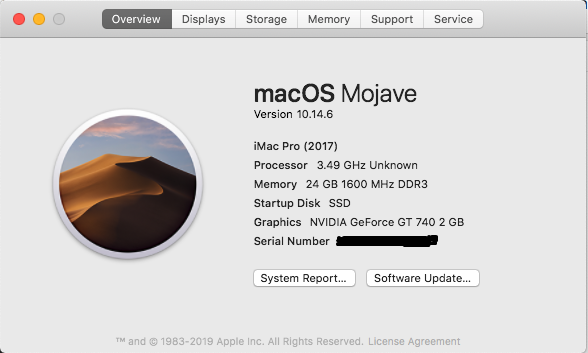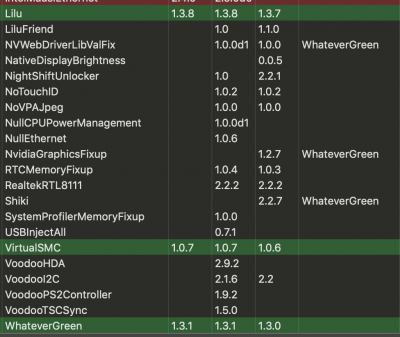- Joined
- Feb 21, 2013
- Messages
- 281
- Motherboard
- Gigabyte GA-B560M-DS3H V2
- CPU
- i5-10400F
- Graphics
- RX 570
- Mac
- Classic Mac
- Mobile Phone
No issues at all here in Central Ohio. This Haswell computer will be six years old in October and is still going strong. One of these days I'll have to edit my config.plist so that my Xeon is shown properly in the processor section.