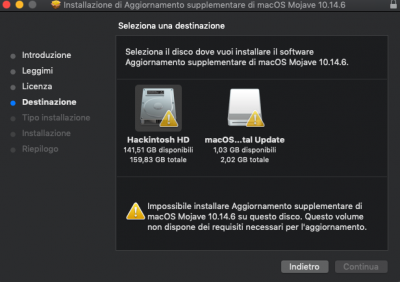I had installed the Supplemental Update with Clover r4920. After remaking the EFI Clover folder with Lilu 1.3.7 and WEG 1.3.0, updates to other kexts and drivers, Clover r5033, and serious changes to my config.plist, all was fine except for stability, as had been since 10.14.6. After updating to Lilu 1.3.8 and WEG 1.3.1, not only are the color lines at startup gone, I can say after a day of work that my system is now stable, without a (reproducible) cut to the log in screen when I placed certain items in trash.
I tried Clover r5045 with too many changes to know why, but was greeted with a dead screen likely from the bleeding edge of new drivers no included with Clover. Still I've installed with the new Clover builds four times, and each time different drivers were placed (or not placed) in the BIOS and UEFI driver folders. If we do a UEFI-only install of Clover, why is there a BIOS folder at all? But with inconsistency, I see the future with tonymacx86 Clover builds or the conservative RehabMan forks.
Edit: It turns out that all I had to do to cut the display from desktop to login screen was to touch the cursor to the trash icon in the dock. So I reversed the old terminal command to eliminate the delete trash prompt, putting true instead of false:
"defaults write com.apple.finder WarnOnEmptyTrash -bool false" and that fixed what had started when I updated to 10.14.6.
 .
.