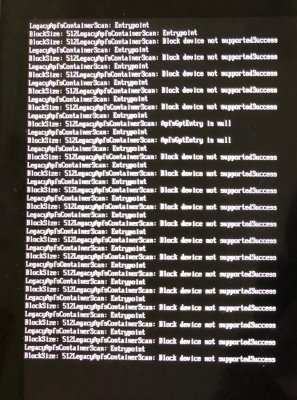- Joined
- Mar 3, 2016
- Messages
- 125
- Motherboard
- Razer Blade 15 Advanced - Clover
- CPU
- i7-9507H/C240
- Graphics
- UHD 630 / GTX 2070 Max-Q
- Mac
- Classic Mac
- Mobile Phone
I wish someone with an eGPU to test out the TB3 compatibility...Not many people have done research on eGPU in laptop TB3 yet. I have a gaming box 1080 but no NVIDIA drivers mean it won't work. Unfortunate.