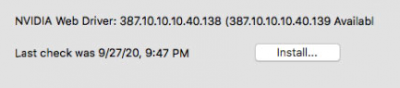- Joined
- Dec 31, 2013
- Messages
- 27
- Motherboard
- Gigabyte Z390 GAMING X
- CPU
- i9-9900K
- Graphics
- RX 6900 XT
- Mac
- Mobile Phone
Success!
Tried the combo link in the first post but it gave me an error at the target HDD page saying that my High Sierra did not meet the requirements.
Went to the App Store Update and updated from there. Completed smoothly. Running happily now.
Tried the combo link in the first post but it gave me an error at the target HDD page saying that my High Sierra did not meet the requirements.
Went to the App Store Update and updated from there. Completed smoothly. Running happily now.