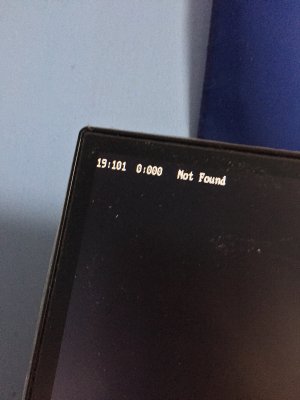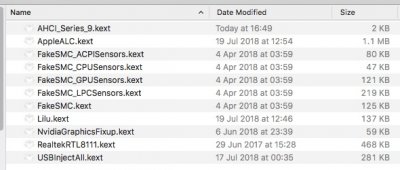My ASROCK hack said this was an iTunes update. So I said go. I wasn't expecting an OS update. Then suddenly a full update got underway.
After repeated reboots, it finally attempted to come up. But immediately PANICS
The panic report says something about a corrupt memory.
I can get into safe mode from Clover, but I can't boot to the full UI. Of course the NVidia graphics is now out of sync and I load into a basic graphics driver.
I wasn't expecting this.
Again I can't stay up in Normal mode for more than 10 seconds and the system reboots itself.
Question: If I can get to Safe Mode can I update the NVidia driver?
Question: If I boot into the Windows 10 partition, which this is, the system is rock stable. Yes I dropped into the BIOS and made sure than any Memory enhancement or CPU speedup was turned off. Still get the panic. Anyone any ideas?