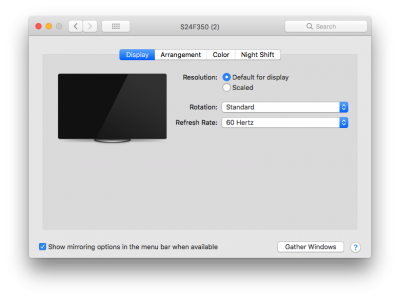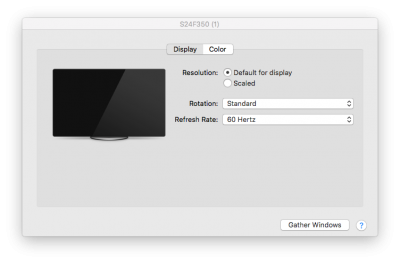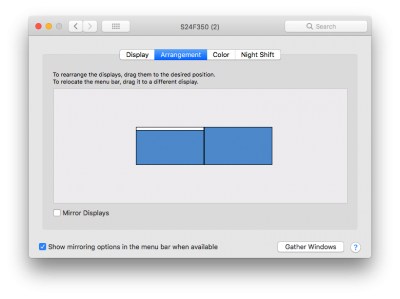- Joined
- Feb 3, 2018
- Messages
- 11
- Motherboard
- Gigabyte GA-H110M-H
- CPU
- Intel Core i3 6100
- Graphics
- Asus RX 460 OC 4GB
- Mobile Phone
Before updating to 10.13.6 both my Samsung S24F350 Displays, displayed the correct colours and everything. But after updating to 10.13.6 my second display which is connected to the DVI port on my Asus RX460 displays alright but has a pink colour on it.
System Preferences Detects both monitors correctly.
Except that my main display that is connected to HDMI is detected as ‘S24F350 (2)’ which I don’t get and the display that displays pink (Which it on DVI) is detected as ‘S24F350 (1)’.
My Graphics Card is an Asus RX 460
Any Ideas on what might have caused this and how to fix it?
Thanks.
System Preferences Detects both monitors correctly.
Except that my main display that is connected to HDMI is detected as ‘S24F350 (2)’ which I don’t get and the display that displays pink (Which it on DVI) is detected as ‘S24F350 (1)’.
My Graphics Card is an Asus RX 460
Any Ideas on what might have caused this and how to fix it?
Thanks.