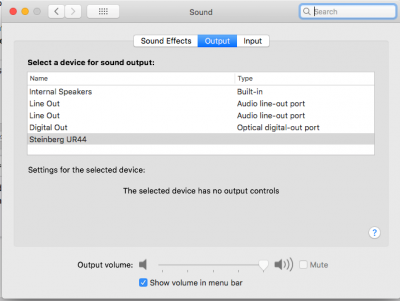- Joined
- Oct 10, 2016
- Messages
- 31
- Motherboard
- Gigabyte GA-Z170X-UD5 TH ATX LGA1151
- CPU
- Intel Core i7-6700K 4 GHz Quad-Core Processor
- Graphics
- Sapphire Radeon RX 580 Pulse Dual, 8GB GDDR5, 256BIT, 11265-05-20G
- Mac
- Mobile Phone
Just updated, everything went fine. Updated Nvidia driver from the system preferences and seems like the lag issue is not a thing anymore. \o/