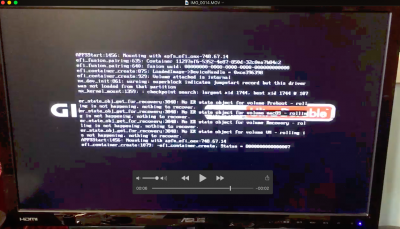- Joined
- Jun 23, 2010
- Messages
- 98
- Motherboard
- Asus Z170M-PLUS
- CPU
- Intel i5-6600K 3.5GHz
- Graphics
- MSI GTX 970 O.C
- Mobile Phone
After update clover and apfs to lastest. I started restart my Hack to install update from 13.3 to 13.5 from MAS, but at first restart after i pressed "boot to install update from ..." at clover bootsceen,then i just got a blackscreen, no any loading bar. Anyone got this problem ?
Edit: Its a bug from clover install, it removed my OsxAptioFixDrv-64.efi driver
Edit: Its a bug from clover install, it removed my OsxAptioFixDrv-64.efi driver
Last edited: