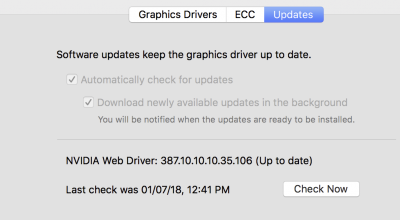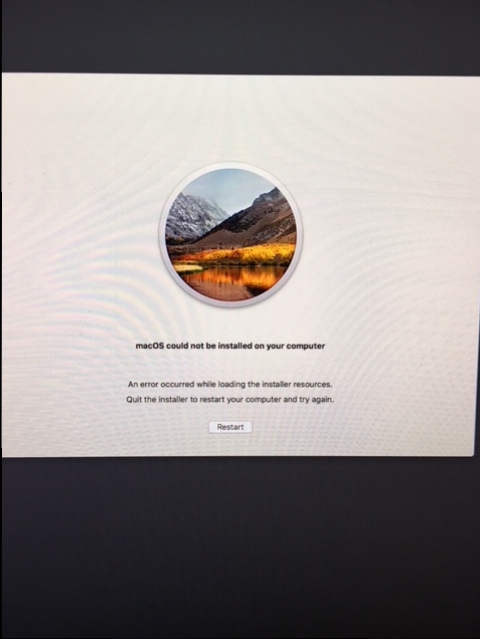- Joined
- Feb 10, 2018
- Messages
- 8
- Motherboard
- Gigabyte GA-H170N-WIFI
- CPU
- i5-6500
- Graphics
- RX 590
- Mac
- Mobile Phone
Updated Clover to 4509 and had the missing icon issue. Fixed that by booting with old USB and reinstalling with correct boxes checked. Ran update from MAS and went through two reboots. No problems to report.