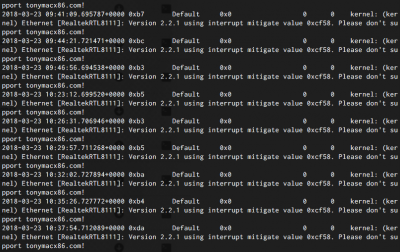It's as you quoted above.
It takes a good 30 seconds before I get any signs of life from my screen after sleep. My computer turns back on, I can hear new emails and such, but no video until I wait about 30 seconds. It seems like the computer is waking up and trying to access my IGPU first, when it sees that it doesn't have a signal from that, it switches over the the RX 480. If I disable the IGPU in the bios, this issue disappears. Problem is, I have to have the IGPU enabled, otherwise I get quicksync issues and my graphics performance drops in half after watching videos or playing a game. Putting whatevergreen back seems to resolve this issue, but I'm not sure if it's causing any overlapping driver issues.
As far as Injecting intel goes, I'm not entirely sure what you mean. I simply have the flag ticked in Clover Configurator. I also have ig-platform-id enabled, along with IntelGFX Fake ID so that it picks up my IGPU. This means the operating system can see both graphics cards and I don't get any quicksync issues. Just the sleep issues if I remove Whatevergreen.
I also can't wake from sleep using my bluetooth devices (keyboard and mouse).