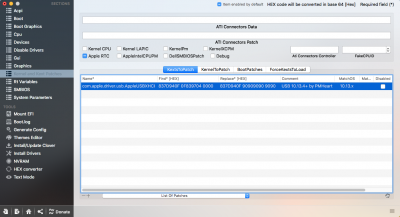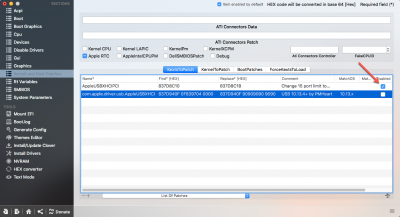- Joined
- Jan 30, 2013
- Messages
- 32
- Motherboard
- GA-Z77N-WiFi
- CPU
- i5-3570k
- Graphics
- HD4000
- Mac
- Classic Mac
- Mobile Phone
Absolutely no update problem with my "Haswell - Z97M-Plus - i7 4790K - GTX 970 SSC ACX 2.0".
I used the "10.13.4 ComboUpdate".
After the macOS update, I installed the new NVIDIA WebDriver und everything worked (Sound, Trim, USB 3, Graphic).

I used the "10.13.4 ComboUpdate".
After the macOS update, I installed the new NVIDIA WebDriver und everything worked (Sound, Trim, USB 3, Graphic).