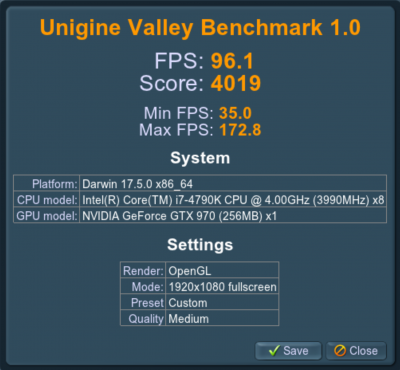- Joined
- Dec 19, 2010
- Messages
- 84
- Motherboard
- Asus Hero X AC WiFi
- CPU
- i7-8086K
- Graphics
- Sapphire NITRO+ RX VEGA64 8G HBM2
- Mac
- Mobile Phone
@DrDrumm
I may be wrong but you're supposed to have one partition somewhere that's booting all your drives. I'm assuming that the APFS.efi file loads the driver for the APFS. I assume that because I removed the wall of text loading the APFS from the Welcome to Clover loading by modifying the setting in that file.
That being said, could it be possible that you double installed Clover on both of your drives and now you can't find the Clover install with the right APFS driver?
Hey Draque,
Each drive is independent with its own clover.
I tried unplugging the other drive and boot only with the NVME I wanted to update.
Same deal.
Tried the other way, unplugging the NVME and booting the other (supposedly untouched) drive.
Same deal.
Unplugged the computer for 30 min. Tried again.
Same deal.
Btw, I opened this thread:
https://www.tonymacx86.com/threads/high-sierra-10-3-4-update-does-printf-work.249080/
Might want to continue there
Last edited: