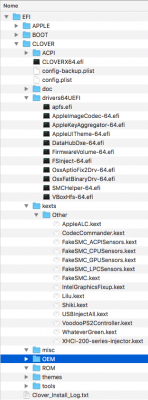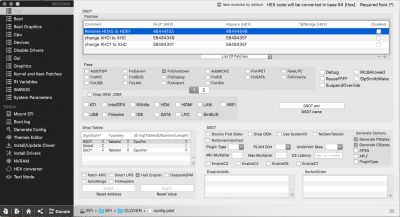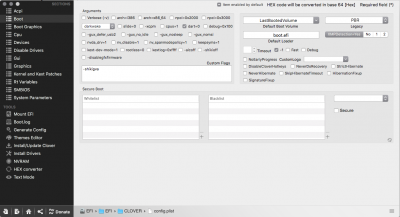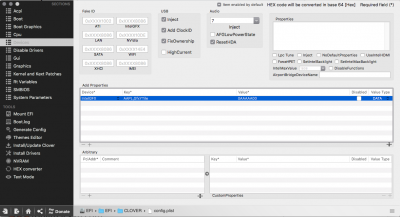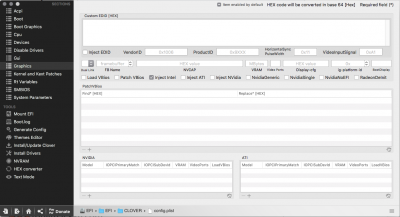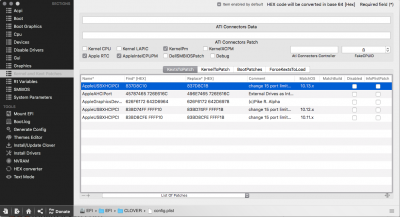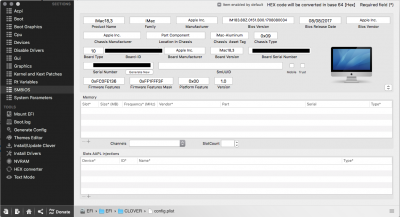So, as it turns out, I was able to upgrade to 10.13.4 using Clover r4428, and all the latest drivers on my X99 machine, but not without some surprises.
At first, I had problems. I kept hitting this one line when I tried to boot and the booting would not continue:
HID Legacy Shim 2. This is the same error I hit with my Z370, and I thought I had fixed that by adding an SSDT-USB.aml file. I was wrong.
Read on...
I tried all kinds of things; unloading kexts, creating an SSDT-USB.aml file, etc. etc. As it turned out, I did not have to unload my kexts, nor anything else. I did not need to create a SSDT-USB.aml file (and I never used it).
I was trying to upgrade using a cloned version of the OS on USB 3 external drive, and the only difference I did, was to take that USB 3 adapter apart (that was easy, as it was just a case and was easily disassembled), remove the drive and temporarily install as an internal SATA drive. Then it didn't stop at the HID: Legacy shim 2, and it kept going. It is true that I simplified by boot string in Clover, but the error I was getting happens quite a bit before that Clover boot string is loaded. So, I believe I hit this error because I was trying to upgrade using an external USB 3 drive which was plugged into a USB 3 port on the computer.
The upgrade might have worked had I plugged the drive into a legacy USB 2 port on my X99-A II, but plugging it in internally worked out just fine too. As soon as I booted it as an internally attached SATA drive, it blew right past the HID Legacy shim 2 statement and went right on to install the update, reboot again and complete the install.
if you see a drive that won't boot past HID Legacy Shim 2 line, think connecting via USB 2 or SATA.....Live and learn, I guess.....hope this helps someone else......
Another problem I hit with this machine (my X99) that I didn't hit with my Z370 was HDMI audio was broken with this upgrade. Also, for all of you out there, there are new versions of AppleALC (v.1.2.6) and Lilu (v1.2.3) you should use.
Fortunately, Toleda had posted a couple of fixes for this update breaking HDMI audio and one of the ones he posted worked perfectly for me.
Essentially what I did was remove the AppleHDA kext that 10.13.4 installed, and replaced it with the AppleHDA kext file that 10.13.3 installed. What counts here is the version, and if you check Toleda's post about this, it will tell you what version of the AppleHDA.kext will work. I do think it helps to install the versions of AppleALC and Lilu referenced above.
So, with the new Mieze supplied 10.13.4 patch, Aquantia 10GBE works great, (available on this thread:
https://www.tonymacx86.com/threads/high-sierra-native-support-for-10gb-ethernet.239690/) and I'm using the old version of Nvidia's driver, and no issues there. Works fine.
So, after a reboot, all was well, and all was fixed. Update done.