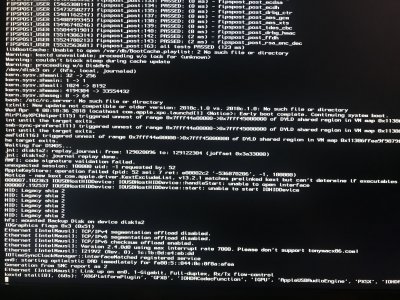- Joined
- Dec 6, 2017
- Messages
- 60
- Motherboard
- ASUS MAXIMUS X HERO
- CPU
- 8700k
- Graphics
- VEGA 64 LQ
- Mac
Hi just wondering where in my confit-plist should I put this. I have attached my plist. I can see where the key is but am not sure if should paste this over what is there already. Thanks
Hello, could I also ask you for some help as to where should this patch be placed in the config-plist. Thanks
File in attachment.