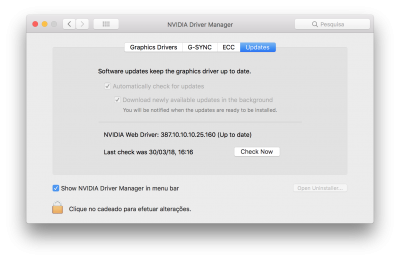- Joined
- Mar 29, 2011
- Messages
- 228
- Motherboard
- GA-Z170X-UD3 (F23g)
- CPU
- Intel Core i5-7400
- Graphics
- Asus Radeon RX 560 4GB
Do you haveThis didn't work for me. Still don't have USB3 ports working after 10.13.4 update. Any ideas?
Code:
<key>Devices</key>
<dict>
<key>USB</key>
<dict>
<key>AddClockID</key>
<true/>
<key>FixOwnership</key>
<true/>
<key>Inject</key>
<true/>
</dict>
</dict>