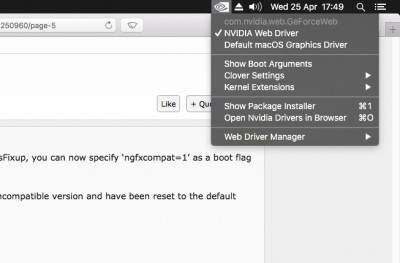- Joined
- May 22, 2011
- Messages
- 1,032
- Motherboard
- ASUS TUF Z390 Plus Gaming
- CPU
- i9-9900K
- Graphics
- UHD 630
- Mac
- Mobile Phone
@tonymacx86 Official security update released please add the link first post.
https://support.apple.com/kb/DL1963?viewlocale=en_US&locale=en_US
https://support.apple.com/kb/DL1963?viewlocale=en_US&locale=en_US